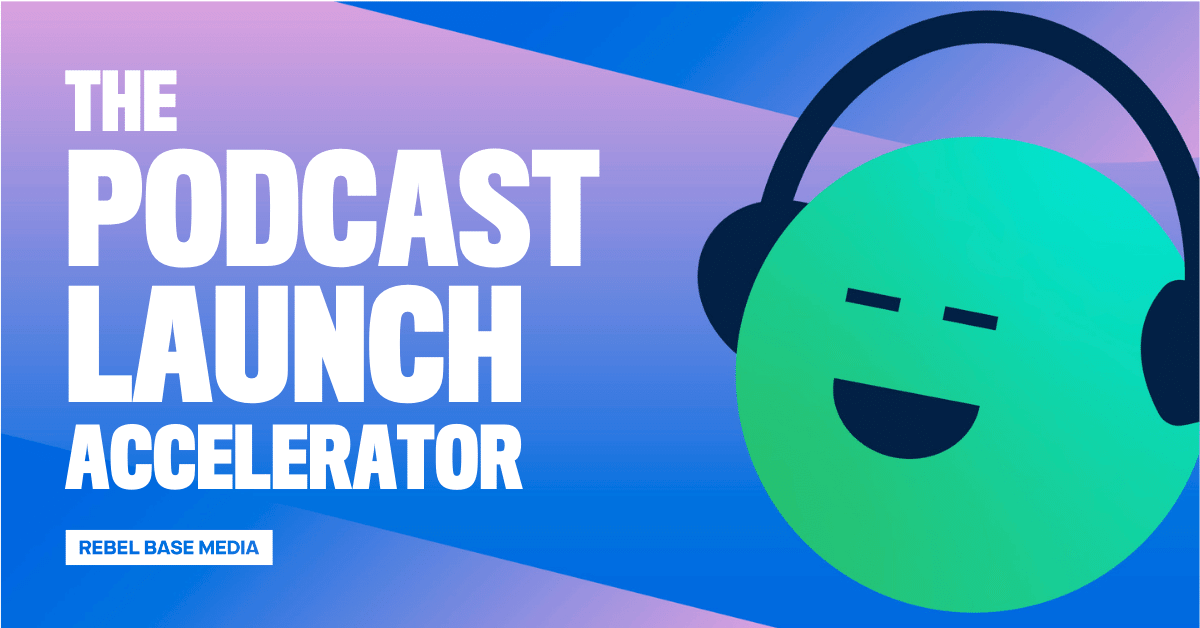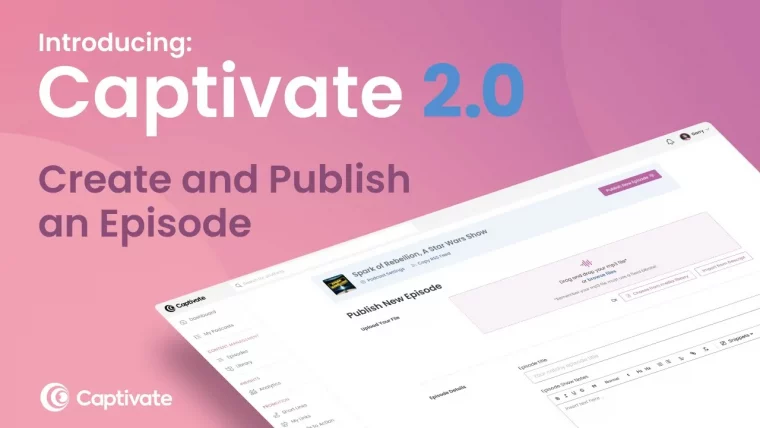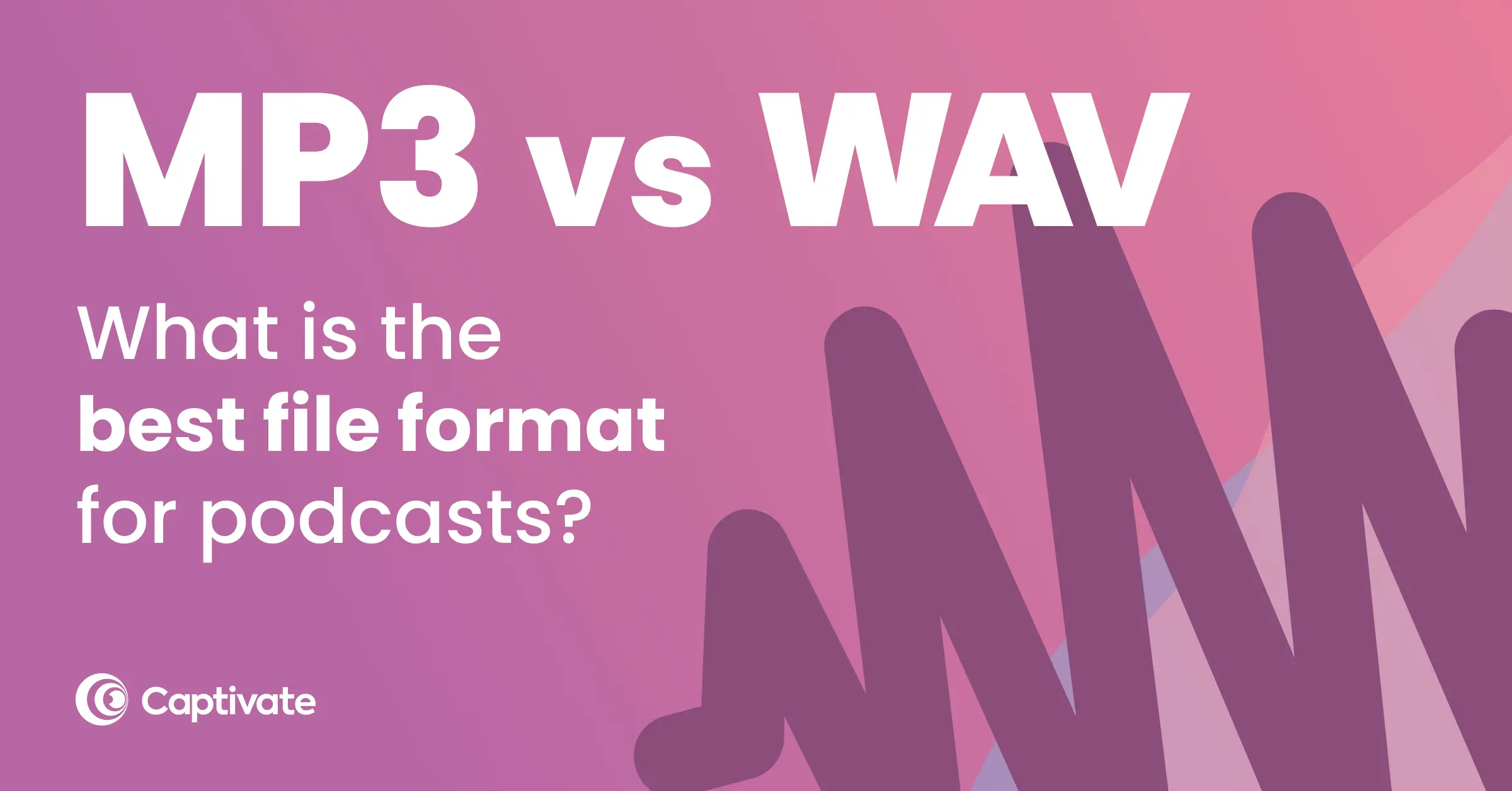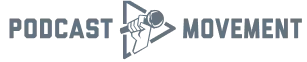How hard is changing your podcast host, and is it worth the time? Could you bring your analytics with you and not lose listeners? This article will explain how you switch podcast hosts, why you should always be open to it and how there’s never been a better time to do so.
In this article...
Can you move podcast hosts?
Just because you started your podcast somewhere doesn’t mean it has to stay there. Podcasters get to choose from a really diverse range of hosting solutions to find the one that best suits their needs, goals and budgets. You’re really in the driver’s seat, and it’s a buyer’s market – do your research and move your podcast to a host with a range of features that will help it to thrive!
Why do podcasters switch hosts?
We’ve identified a few main reasons why podcasters move away from hosts. Let’s talk about them!
Missing features
Does your current host lack essential podcast features?
A lot of hosts just move too slowly – content to rest on their laurels, they don’t keep up with the rapidly changing industry, adopt new tech or try to improve their platforms. With Captivate, you’ve got full access to our Creator Suite; a full repertoire of growth, monetization and advertising tools, constantly updated with new, innovative offerings to get you excited.
Cost
Unhappy with the current cost of your podcast hosting?
A lot of hosts like to charge you for extra storage, episodes or starting a new show, and for a really passionate creator this can end up being super expensive. Naturally, cost is a big factor for everyone – that’s why our ethos is unlimited. No limit on the amount of podcasts you can have, episodes you can upload or hours of audio you can store. All features available on all plans for all podcasters – that’s the way it should be done.
Lack of education or support
Need more podcast education and support?
There’s a lot to learn for new podcasters, there’s no way around it. A lot of hosts just drop you in at the deep end, letting you waste time making mistakes and not offering guidance. We’ve got an exclusive and exhaustive suite of expert education available for you in our Growth Labs, on everything from vocal coaching to email marketing, and our top-rated support team are available 24/7 in every timezone. Let us help you!
Podcast monetization
Looking for more podcast monetization opportunities?
Many podcasters make money from doing what they love. Can we let you in on a little secret? You don’t need as many listeners as you think you do. Here are over 15 effective ways to monetize your podcast that you can start implementing today. We include a range of different ideas for you to try, including tips and memberships, affiliate marketing, sponsorships, merchandise and many more.
What factors should I consider when thinking about changing hosts?
You should really consider what you want out of your podcast – is it just a fun hobby, or do you want the show to grow and become a stream of income for you? Think about the kind of support the host provides, the features they offer, the kind of education they give you and how much they charge.
Changing your podcast host isn’t a difficult thing to do, so if you do see somewhere that’s better for you then it’s just a case of importing your feed!
If you change podcast hosts do you lose all subscribers?
Changing your podcast host has no effect on your listeners. Subscribers are handled individually within each directory, so your podcast host plays no part in that side of things. Aside from your being able to make use of cool new features, your audience won’t be able to tell you’ve moved – they won’t have to resubscribe, they won’t have to do anything at all! So no, you won’t lose your subscribers when you move your podcast host.
If you change podcast hosts do you lose downloads?
In short: no, you don’t ‘lose’ your downloads when you switch hosts – your standing in apps doesn’t change, because your podcast is materially the same, you’ve just moved address. It’s not like starting a new podcast.
Historically, what did happen was that you couldn’t transfer your analytics between hosts, so it looked like starting from zero when reading your download numbers after you’d moved. No more, though – Captivate has developed the technology to actually import your historical analytics, which you’ll be offered the opportunity to do whenever you’re importing a podcast.
This looks fantastic when you’re pitching to advertisers and sponsors, as they’ll be able to see your whole journey and have a better understanding of your growth trends, and it’s satisfying from your own perspective as it will feel like a continuation instead of a restart.
Is it easy to switch podcast hosts?
It couldn’t be easier to move your podcast host – it’s just a case of importing your feed. You don’t need to resubmit to directories or even tell your listeners, and you can keep using your same domain or website if you’d like to. It’s not a scary process, we’ve helped thousands of podcasters migrate and our team is always on hand to help.
Changing podcast host is easy with Captivate – 4 steps
Step 1: Import your podcast
When adding a new podcast in Captivate, click Import Your Podcast.
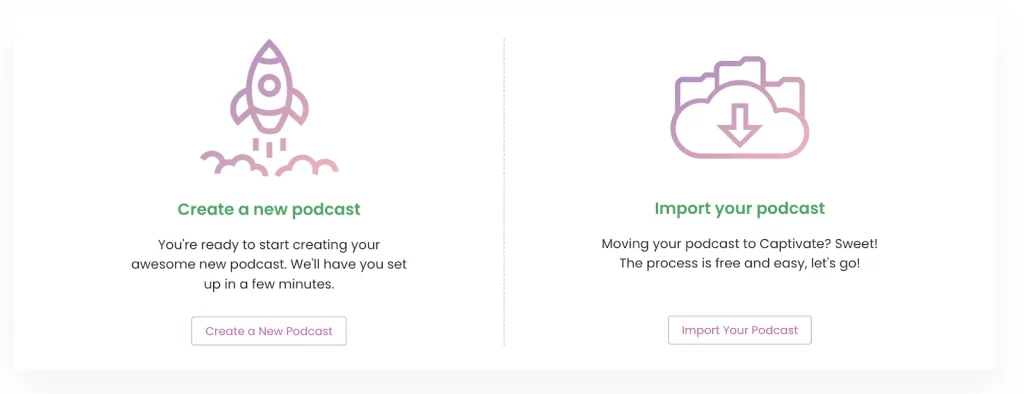
Step 2: Paste your old feed
Simply paste your RSS feed from your old host and tell us where it’s from.
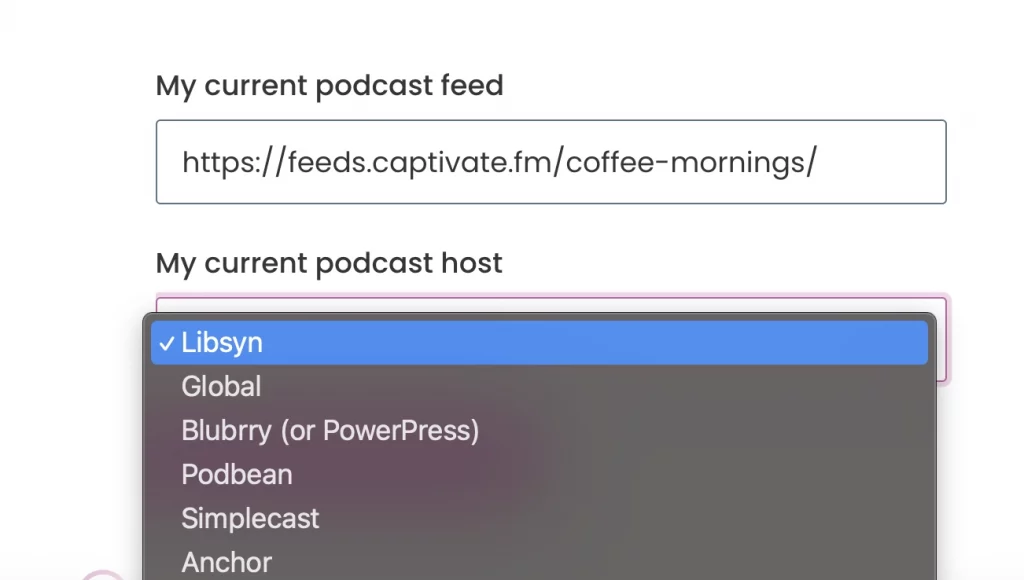
Step 3: Confirm your feed settings
This is where you confirm everything is right. If it is, you’ll also be prompted to import your legacy analytics, if you want to. You’ll be confirming:
- Artwork, authors, show intro, and copyright.
- Show description.
- Categories.
- Is the show explicit.
- Is the show episodic, in seasons, or serial.
- Website link.
- How many episodes we’ll be importing.
Step 4: 301 Redirect
You’ll also need to create a 301 redirect from your old host to Captivate, so the podcast apps can update their feeds to show your podcast is now hosted on Captivate.
Once you’ve completed your RSS feed URL and checked the redirect box, click Import My Podcast.
Why is it important to import your analytics?
One of the biggest questions from podcasters moving to a new host has always been:
‘Can I import my analytics?’
Another article we think you'd like...
Reading Time: 8 minutes 11 of our top recommendations for podcasts about podcasting! If you want to develop your skills as a host, start a podcast, grow your audience or learn more about the industry, these shows are great listening material.
and the answer has, across the industry, always been no. It’s completely understandable why a podcaster serious about their growth and passionate about their work would want to see their full data history in one place, for their own records as well as for sponsors. Captivate is the first in the industry to seamlessly weave legacy analytics into your dashboard, to follow your custom report names and to graph everything in a sponsor appropriate way. We’re really expecting other hosts to follow our lead on this to make moving hosts easier across the industry.
The new feature allows for an unprecedented level of continuity for serious independent podcasters looking to switch to a truly growth-orientated host, effectively eliminating the only historical drawback present when importing your podcast to a more suitable home. We’re making sure you’ve got the tools to succeed regardless of when and why you joined Captivate.
How does the analytics import work in Captivate?
Podcasters simply download a csv copy of their analytics from their previous host before importing, and will be prompted to upload that data during the process of importing a show to Captivate. The historical analytics are then hosted in a new “Legacy Analytics” area of the dashboard, and can be formatted by:
- Directory app
- Listener location
- Episode title
- Any other way previous hosts formatted the data is also supported
After the data is imported, it is then categorized for accuracy and reported back. Graphs are provided for all data, and reports can be custom named by the podcaster.
To ensure protection for sponsors and advertisers, legacy analytics are kept separate from Captivate’s active analytics, so as to maintain the latter’s IAB verified status.
Importing analytics with Captivate vs Buzzsprout
With Buzzsprout, you just manually input your download numbers for each imported episode, and a total is displayed for all the imported downloads together. Captivate really takes this three steps further, providing a whole dedicated “legacy analytics” Section, providing graphing for your historical analytics and allowing for metrics like listener app, location and more. We’re really making sure your legacy analytics can be appropriately presented to your sponsors and guests, helping you to secure that big ticket monetization!
FAQs
- Will there be downtime for listeners when switching podcast host?
There won’t be any downtime for listeners, your episodes will remain available in directory apps. Listeners won’t even know you’ve switched, it’s totally seamless!
- Will I lose Spotify or Apple listeners when changing hosts?
No, you won’t lose your listeners on Spotify or Apple when moving hosts. All that’s changed is that the directory will pull your episodes from a different place, it won’t have any effect on your listeners at all.
- Is changing podcast hosts worth it?
Definitely! The process is super easy, and you could end up getting a lot more for your money by moving. Loads of podcasters migrate, and doing so could help you achieve more growth.
- Can I keep my domain, branding and name when changing hosts?
Yes, all of this IP belongs to you, not your host, so it’ll move with you wherever you decide to go. It’s all in the RSS feed metadata, so will track through when you go through the import process.
- Should I notify listeners about the change?
There’s no real need to notify your listeners that you’ve moved podcast hosts, unless you’re particularly pleased with your new one and want to sing their praises! Sometimes, your new host might have something particularly amazing that it’s worth notifying your listeners of, like a Subscriptions feature!
- Can I test a podcast host before committing to switching?
Yes, most podcast hosts have a free trial. Captivate offers seven days totally free, with no obligation to sign up after! Get access to everything within the platform, nothing is restricted, including our highly rated 24/7 human support team.
Takeaway
Switching podcast hosts has always been easy, but it’s never been more seamless. With our industry leading analytics import software, there’s now no reason at all to miss out on our unlimited monetization, growth, advertising and educational features.
Podcasting is really a buyer’s market, and there’s no reason you should be settling for less than what you deserve, whether that’s in the level of support you receive, the frequency of new features or the look of the UI. Don’t let your podcast host take you for granted, when you could be thriving somewhere that really puts growth first.