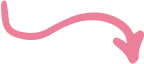Get your podcast launched with our definitive, jargon-free podcasting guide, and also attract your first 100 listeners and cover costs.
If you've got a great idea for a podcast but no time, tech know-how, or idea what to do first, learn today how to start a podcast with this detailed, fuss-free guide!
Use our practical 5-step framework to go from zero to podcast without alienating jargon or imposter syndrome. We'll tell you exactly what to do, when to do it and help you with every element of starting a podcast, from initial idea right through to launch.
We'll also cover what to do after launch, so you can keep the momentum going so you can grow your podcast, reach your first 100 listeners and start covering costs.
How to Start a Podcast in 12 Steps
1. Choose a podcast topic - what is your podcast going to be about? What is your passion, and what does your potential audience enjoy reading and listening about? Identify topics with low competition, can you find a gap or niche that isn’t being covered?
2. Choose a podcast name - be descriptive and make it obvious to your potential listeners what the show is about.
3. Choose a podcast format - are you going to do a solo, co-hosted, interview or panel show? Each format has its advantages and disadvantages, do your research before picking the best one for you.
4. Pick your cover art - be smart and make it attention-grabbing. How can you stand out from other podcasts when potential listeners are scrolling?
5. Pick your music - are you going to have intro and outro music, and perhaps some jingles during your podcast too? Great for making your podcast instantly recognizable and sounding professional.
6. Record your podcast - it’s time to record your podcast. Invest in a decent microphone as sound quality matters. Find a recording solution that works for you e.g. Audacity and Garageband are both great free options.
7. Edit your podcast - now it's time to edit your podcast. Podcasts tend to be relaxed and chatty, so don’t worry about making the audio perfect and removing every ‘um’ and breath.
8. Choose a hosting platform - what hosting platform are you going to use to manage and distribute your podcast? Do your research and make sure to pick one that is right for you.
9. Upload and publish your first episode - now it’s time to upload and publish your first episodes and trailer. Publish your trailer before you launch and use this to promote your new podcast, and get people excited! When you launch, publish a few episodes, people will want to listen to more than one episode. Let them binge, and get familiar with your show. This tactic works well for shows on Netflix, it will work well for your podcast.
10. Submitting to Apple, Spotify and more - your podcast hosting platform will distribute your podcast to Apple, Spotify and all the major podcast playing platforms. You can easily set this up in Captivate, especially with our one-click submission feature - submit your podcast to multiple directories at the same time.
11. Keep motivated and publishing - Rome wasn’t built in a day, the same can be said about your podcast. It will take time to grow your podcast, just keep motivated and publishing new episodes consistently on the same schedule. Make sure to track progress e.g. did you increase downloads from last month?
12. Reaching your first 100 listeners - it will feel glorious when you reach your first 100 listeners, and that’s very achievable if you have the right strategy in place, and you are sharing your podcast and episodes with all your connections - and following up with them.
Want more actionable tips? Read our full guide on starting a podcast.
How to Start a Podcast - The 5-Phase Step-by-Step Guide
How do you start a podcast? What are the steps involved in launching? We've broken them down into 5 easy to follow phases which take you from initial planning right through to launch. There's also a bonus section, covering what to do after you have launched.
Phase one - Planning your podcast
Phase two - Designing your podcast
5. Choosing a podcast format
6. Designing your podcast flow
7. Deciding on your calls to action
8. Scripting your podcast
9. Pick your podcast cover art
10. Pick your music
11. Writing your podcast show description and choosing the right categories
12. Choosing your release schedule and episode length
13. Pick a podcast launch date
Phase three - Recording, editing & understanding podcast technology
Phase four - How to build your podcast
Phase five - How to launch your podcast
Bonus Phase: What to do After Launch
More resources to get your podcast launched including, Podcast Launch Accelerator a free on-demand course, Podcast Launch Diagnosis a 45-second quiz to diagnose what is stopping you from launching and our How to Start a Podcast - 7 Day Beginner's Guide.
Phase one - Planning your podcast
Do you need clarity about why you’re starting a podcast or perhaps you’re stuck on a name? Does it need to be catchy and memorable, and how do you know what already exists?
By the end of phase one, you’ll not only be sure of your ‘why’ and have secured a podcast name, your ideal listener will be identified and ‘XYZ statement’ covered too!
1. Figure out why you are starting a podcast
Translating a great idea for a podcast is much easier than you think with the right planning and processes. It starts with identifying why you want to launch a podcast and working out how yours will be different from what's already out there.
Podcasts offer the listener an honest, personal, up close and intimate opportunity to get behind the scenes of your chosen topic. You're not restricted by the length of your podcast, the format, frequency or topic - it's all up to you!
Write down what you want to achieve with your podcast, setting specific, realistic and achievable goals along with a clear idea about when you want to achieve them.
Keep this information to hand so you can regularly refer back. Review your goals and targets every 6 months (or so) to make sure you're on track and working towards achieving them.
2. Choosing a podcast topic
Choose a topic that you're passionate about and excites you. What do you love talking and reading about? What do you find fascinating and important to you? This will help when you're researching and planning episodes, but also with recording and publishing episodes. Also, don't worry about being an expert, and thinking that you need to know absolutely everything about the topic. Just make sure you do your research, back up what you're saying with evidence and plan what you're going to talk about.
Also important is finding out what podcasts already exist for certain topics. Do your competitor research. Is your podcast topic highly saturated? You need to find a gap in the market. Don't be afraid to go niche. Niche podcast topics work, especially if you consider there are over 4 million live podcasts, most topics will be covered. How can you be different? What can you offer that isn't already out there? Think of a different angle. Why should people listen to your podcast, over what is already out there on the market?
3. Choosing a podcast name
This is often a big obstacle for podcasters, as picking a podcast name is tricky, and we often end up over thinking. You have a couple options:
-
- Use a keyword - use a keyword research tool (there's many free or paid options), type in your topic and find the queries your audience is searching for in places like Google. The tool will also give you the average monthly searches for each keyword. Pick the keyword with the highest monthly searches and is relevant.
-
- Be creative - get those creative juices flowing and come up with creative or clever names. A play on words always works. Is there a catchy or memorable name you can come up with? A few great examples are '99% Invisible' or 'Brought to you by…'.
-
- Be descriptive - don't be too cute, go for the 'exactly what it says on the tin' approach. Descriptive names are immediately identifiable to target audiences and easier to find when people are searching for podcasts on a particular subject for example, 'Football Weekly' or 'The Property Podcast'.
-
- Use your name - if you have a decent following or audience, use your name like 'The Adam Buxton Podcast' or 'The Dave Ramsey Show'.
Here are some other things to consider when choosing a name:
-
- Check for duplicates - make sure there isn't already a podcast using your name, or a close variant.
-
- Avoid keyword stuffing - avoid overly long titles or 'keyword stuffing' (listing keyword variations) as iTunes/Apple Podcasts have started to really clamp down on this.
-
- Go for short and snappy - pick a name that is short and snappy, as this will be more memorable and easier for your listeners to remember. You also don't have to worry about it being too long for the podcast apps.
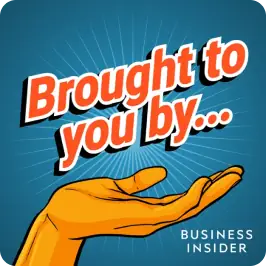



4. Design your avatar & XYZ statement
With your podcast name and topic in the bag, the next step is to design your avatar and XYZ statement.
So what is an avatar? Think of this as a representation of your ideal listener. The person that you are 'talking to' when you hit publish. Identifying or building this avatar is simple enough. Start by writing down a list of traits of one person (rather than a group of people) that you can imagine subscribing to your podcast.
It might be that you're podcasting about Star Wars movies and wanting to reach out to Louise, aged 47, a busy working mum, who loved the first Star Wars movies and only has free time later in the evening or during her commute. Nostalgia means she listens to your podcast as it takes her back to carefree times as a kid. Louise is financially independent, a lover of fiction, a Netflix binger and a fan of several podcasts.
Notice how detailed the picture of 'Louise' is? It's worth taking the time to create a clear idea of your ideal listener avatar. This then means that you're talking directly to them when podcasting.
And the XYZ statement? It's essentially a statement of intent for your ideal listener and in short means 'I will do X, for Y so that Z can happen.'
So for Louise, you will produce a Stars Wars podcast (X) for the busy nostalgic working mother (Louise or 'Y') so they can enjoy it at a time that suits them (Z).
Your statement doesn't have to be perfect and of course, it may change as your podcast develops. But having one means that you keep focused on what you're offering - and why.
Remember there are other ways to launch your podcast including our free Podcast Launch Accelerator course, 45-second quiz to identify what is stopping you from launching or our podcast.
Phase two - Designing your podcast
Having completed phase one, with your topic defined, name chosen, ideal listener, and XYZ statement sorted, phase two guides you through choosing your podcast format, designing your podcast flow and deciding on your calls to action (CTAs).
This phase also takes closer look at scripting your podcast, plus choosing your cover art and music.
What about show descriptions and podcast categories, you ask? It's all here, along with advice on episode length and how often you should release your podcast, also known as your 'release schedule.'
In this section:
5. Choosing a podcast format
6. Designing your podcast flow
7. Deciding on your calls to action
8. Scripting your podcast
9. Pick your podcast cover art
10. Pick your music
11. Writing your podcast show description and choosing the right categories
12. Choosing your release schedule and episode length
13. Pick a podcast launch date
5. Choosing a podcast format
There's no right or wrong format for your podcast, pick one that is right for you. Here are the main formats:
-
- Solo show - also known as a monologue; many successful podcasters have chosen this format. You don't have to rely on co-hosts or guests, and the show is exclusively owned by you: meaning you call the shots. If you decide to monetize, profits are all yours.
-
- Co-hosted show - some podcasts have two, three or more hosts. Chemistry and rapport, between the hosts, improves the overall listener experience, enabling the hosts to bounce ideas off each other, and explore topics from different angles. Other benefits include help with planning, ideation, decision making, and the day-to-day responsibilities involved in running a podcast. Of course, unlike a solo show, it won't be exclusively yours, so you'll have to run decisions by your co-hosts, and share profits, but the benefits definitely outweigh the negatives.
-
- Interview shows - these can be solo or co-hosted, where invited guests join the conversation. Choosing guests that are expert, or authorities on a particular topic, builds trust with listeners and recognition for your show. Having guests can help boost visibility, as they will inevitably share the episode with their audience. It's also a great opportunity to have 1 on 1 conversations with industry experts, enabling you to implement what you have learnt.

Interview Podcast

Solo Podcast

Co-hosted Podcast
6. Designing your podcast flow
An effective podcast is built around the listener experience; segments are one very effective way of doing just this.
Segments are simply ways in which to break up podcasts into easy to navigate shorter sections. Think of, for example, the Ken Bruce radio show, formerly on BBC Radio 2, which attracted the largest audience on UK radio. Its most popular segment was 'Popmaster' which had listeners tuning in every day simply for the quiz.
Popmaster is a great example of an effective radio segment - it's the same for podcasting. A whole hour on one topic might be too much for a listener in one go (remember our example avatar, Louise, who doesn't have the luxury of time).
Breaking up your podcasts into segments not only makes it easier to listen in shorter chunks, it's also a retention mechanism, ensuring that the listener returns to hear more.
Segments also allow you to do 'best ofs'. For example, at the end of the year, you can stitch together a compilation show of the best bits.
So what kind of segments might work for you? Your first segment should be your intro. And of course, you need your outro too. But in between, think of all the pieces of content you'd normally have into an episode and label them to fit your brand.
When it comes to naming your segments, keep it simple and memorable. Alliteration works well here.
7. Deciding on your calls to action
Often abbreviated to CTA, a call to action is when you ask someone to do something specific. For example, it's that subscribe button we see on a newsletter. There are usually 3 places on a podcast in which to insert your CTA: a pre roll, a mid roll and a post roll. So what are these 3 places and what should your CTA be?
The pre roll is defined as *before* the content of your podcast. It's quite literally the first thing that you hear. The midroll is at any point *during* the audio (a bit like an ad break), whilst the post roll is (yes, you've guessed it) at the *end*.
Why should you insert a CTA? You may be creating a podcast to grow your email list, network for more business or simply make money. Whatever your aim, your CTA is designed for you to achieve it. Of course, building trust with your listeners takes time so a CTA needs careful thought. You're unlikely to make big sales of your product from your first episode but there's nothing wrong with asking for reviews early on.
What makes an effective call to action? It needs a primary, a secondary and a tertiary CTA. Your primary CTA (which can be placed in your pre roll and mid roll) should be a way of getting your listener onto your email list, this allows you to build a relationship with them, continuing that interaction. At its most basic, this CTA will ask a listener to subscribe to a newsletter, so they can be notified when a new episode is released.
Your secondary and tertiary CTA are interchangeable and should ask the listener to leave a review of your podcast on Podchaser (the IMDb of podcasting) as well as 'follow me' on social media. Ideally, pick just *one* social media channel for the best results.
So where should these CTAs be placed? Your primary CTA should be placed in your pre roll. Your mid roll is the place to reiterate your primary CTA as well as requesting reviews on Podchaser *or* follows on social media. Lastly, the post roll is the chance to reiterate all of the above, with a focus on the secondary and tertiary CTAs.
Remember: CTAs matter - they are important as they allow you to scale.
8. Scripting your podcast
A podcast script is similar to a roadmap, guiding you throughout the episode when recording. Assisting with the flow, structure and direction of your episode, a script can mitigate situations where your mind goes blank - causing you to repeat yourself or waffle.
So what is the key to scripting your podcast? Scripts vary (and free script templates are available) but typically contain a list of topics and ideas to communicate together with facts, research and reminders of anything you particularly want to mention: your intro, main body, outro, call to actions etc. The choice to use a podcast script or not is entirely up to you.
Comprehensive scripts including your podcast intro *and* outro, ensures nothing is forgotten and there is continuity in your messaging.
A typical intro includes:
-
- Your podcast name and your name (as the host)
-
- Your podcast tagline or catchphrase
-
- The episode number and title
-
- The name(s) of any guests
-
- The name and details of your sponsors, if you have them
-
- What the episode is about
-
- Your Calls To Action (CTA)
The main body of your script should detail the ideas or topics along with how they are connected. Answer the questions you might have as a listener and consider the structure and flow of your episode. Where you can, avoid repeating yourself - make new valid points and then move.
Your outro should summarise what you have spoken as well as, thanking your listeners for tuning in. You can let them know when to expect new episodes and restate your CTA. Don't forget to include your 'show notable' (the one *notable* thing about your podcast). Not your show title, tagline, intro or outro music, a show notable is something else listeners remember about your show. It could be a catch phrase - sounds cheesy but it works!
9. Pick your podcast cover art
At this point you have designed the format, CTAs, and scripts, it's now time to design your podcast cover art.
Before we get into the design, you have to make sure that you meet the following specifications:

Podcast Cover Art
Apple Podcasts Requirements:
OK, let's talk about design. Having the right artwork for your podcast is important as a wider representation of your audio brand and how you are perceived.
You also want to stand out from the crowd. When people are searching for podcasts around your topic, use your artwork to draw them into your podcast. Stop them scrolling past your show and picking a competitor.
Our tips for creating podcast cover art:
-
- Keep it simple - at times your podcast logo will be displayed small, so you need it to be attractive, engaging, and legible on the smallest of screens. The best way to do this is to keep it simple. Don't be tempted to add too much text or elements. Once you have designed your cover art, take a step away from your screen and squint your eyes, can you read all the text? Use Only Pod to check out how your artwork looks across different directories.
-
- Make it relevant - your cover art must give the listener some kind of indication of what to expect from your podcast. Be clear and direct. You can do this by referencing certain themes, fonts, or styles, or by using images.
-
- Be bold - look at what kind of podcasts are in your category, and what their cover art looks like. What kinds of themes can you pick up, and how can you do better? Bold typefaces, colors and simple shapes will make you stand out from the crowd.
-
- Avoid overused icons - keep your design fresh and up to date, avoid overused icons such as microphones or headphones.
-
- Use your face - podcasts are personal, using pictures of your face in your cover art will build connections with your listeners. You know the saying, 'It's nice to put a face to the name' - this is the same with podcasts.
-
- You can always change it - you can always make changes, so don't obsess over making it perfect the first time.
How do you create your artwork, here are some of our recommendations:
-
- 99Designs - a fantastic way to commission bespoke design and artwork. Set a brief, choose your pricing tier, and get quotes and concepts back from up to 30 different designers.
-
- Canva - an extremely handy design tool with free templates and customizable assets for everyday marketing materials such as social media posts, podcast cover art and tons more.
-
- Fiverr - search out and commission bespoke design, music, tech, and marketing services for your podcast.
10. Pick your music
Should you have music for your podcast? It's not a requirement (successful shows don't use music), however it does give your podcast its own recognizable sound. People will recognise your podcast just from listening to your intro, outro or jingles - this is called audio branding. It also adds that layer of professionalism.
A podcast intro needs to be shorter than what TV shows and films use. Listeners will become impatient if they feel like they're waiting too long for the show to start. A podcast introduction ideally needs to last a maximum of 10 seconds, before the hosts' voice comes in. If it's longer, play it in the background and fade it out. You don't want your listeners to become frustrated and have to skip.
To pick the most suitable podcast music for your show, think about your ideal listener, the content of your podcast, and what music will reflect and enhance it. Similarly, if your podcast focuses on a specific hobby, community, or fandom, what sounds or musical themes could you reference to make your listener feel more immersed?
You can record your own music, find royalty-free music, or pay for music to be created for you by professional musicians or services. Check out Music Radio Creative for custom voiceovers, jingles, royalty-free music, intros, outros and audio packages for your podcast.
11. Writing your podcast show description and choosing the right categories
Your podcast show description and the categories your podcast appears in matter. So what are they and how do you optimise them for the best results?
A podcast description is just like the blurb on the back of a book. It's the summary that entices you in, telling you just enough to encourage you to read further. It's the same with a podcast description. The length is up to you (Apple Podcasts have a 4,000 character limit) but it has to be descriptive. To write it, imagine you've met up with an old friend who wants to know everything about your new show. Tell them when you release your podcast, how often and what time.
Choosing the right podcast categories involves deciding which 'box' your podcast fits into. Podcast directories such as Apple Podcasts and Spotify have specific categories that make it easier for listeners to find new podcasts.
So how do you know which podcast category to choose? Select a primary category that best fits your podcast. A word of warning, your secondary and tertiary choices may end up not being used.
12. Choosing your release schedule and episode length
When should you release your podcast? What's the best release schedule - heck, how long should your episodes be?! There's no hard and fast rule here.
So let's start with episode length. The average is about 60 minutes. But the length of your episode (which doesn't have to be exact) should be dictated by your avatar (your ideal listener) and what works best for them. 60 minutes might work well if split into two 30 minute chunks by your avatar, on their way to and from work. However if you know they are really pushed for time or you are running a solo podcast with no interviewees, then short 10 min episodes might be more suitable.
What about release schedules? If you're new to podcasting then release your podcast once per week. This gives your podcast a much better chance of adoption by a new podcast listener.
And lastly, *when* should you release it? In all honesty, it doesn't matter which day you choose. There's no competitive advantage here, so aim for consistency by choosing the same day and consider any other external or lifestyle factors.
13. Pick a podcast launch date
Picking a podcast launch date ensures that you have a fixed, end goal to work towards. It ensures that your plans are specific, measurable and time limited. Of course, the launch date is entirely up to you but you want something tangible to work towards - it keeps you accountable.
Our top tip? Keep it shorter than you might first imagine. Think the whole process might take 6 weeks? Then plan for 4 weeks because that really is achievable with this guide and our Podcast Launch Accelerator course.
However, podcasting should be enjoyable first and foremost, so it's equally important to set a launch date that is realistic for you.
Once you have your launch date, mark it clearly on your calendar. Share it with your friends. Because everything you do next is going to be working towards that goal.
Remember there's other ways to launch your podcast with our free podcasting course, 45-second quiz to identify what is stopping you from launching or our podcast.
Phase three - Recording, editing & understanding podcast technology
Phase three takes you through the maze of picking the best equipment for the job. What's the minimum you need to get your podcast up and running? Is it worth spending more on an advanced mic? What are the best headphones? We also cover recording software - should you get it for free or is paid better?
How do you go from recording your podcast to editing it for consumption? Is it possible to get software that edits out all the 'umms' and 'errs' (spoiler alert, yes it is!). What about file type? And bitrates?! What should you edit out? We cover it all, and explain hosting, RSS feeds and how people listen to your episodes via podcast directories.
14. Podcast microphone
When starting a podcast, you don't need to spend large sums of money on equipment (some of it is even free). First bit of equipment is a microphone for your podcast. We always recommend podcasters invest in a microphone for audio quality. This will keep your listeners sticking around and listening to episodes. If your audio is hard to hear or a challenge to listen to, listeners will go elsewhere!
You don't have to spend a substantial amount of money for a decent microphone, for those in the US we recommend the ATR-2100x, and for those in the UK, the Samson Q2U. You can pick up both for $100 or less if there's a special offer running.
The Samson Q2U is a really flexible, versatile microphone. It has dual USB and XLR connectors meaning it'll scale really easily if you decide to upgrade your equipment, and it travels well, too. It has a cardioid polar pattern, so it's really effective at filtering out background noise and focusing on your voice. As a microphone, it's a compact, powerful and great value piece of kit.
The ATR 2100x is extremely similar to the Samson Q2U in terms of build, benefits and price point. Both microphones sound great and are perfect for beginner podcasters - it's just a matter of taking your pick, and where in the world you are.
Both microphones can be mounted onto a boom arm, which we recommend if recording from a desk. With a boom arm, you can adjust the microphone so it's a fist width away from your mouth, which is the best location for recording. You can also add windshields and pop filters to eliminate background noise (especially if you're outside) and the popping noise that happens with hard constants e.g. T's, B's etc.
Both microphones can be connected to a laptop when recording with a USB, which you'll need if you're using software on your laptop to record e.g. Audacity, Riverside (more on this later).
A third option is the RODE PodMic, and again at less than $100 is fantastic value for the amount of quality features it brings. Because of it's XLR connectivity, it's super flexible and will scale with your podcast setup without issue. The built-in shock mount and pop filter saves you money on accessories (but you will need to buy a stand). Because of this higher-end functionality, you'll produce a clear, quality recording without having to worry about knocks, vibrations or clipped audio.
You can always upgrade your microphones, later on, but these microphones are a solid choice for those starting out.
Best Microphones for Beginner Podcasters

ATR 2100x

Samson Q2U
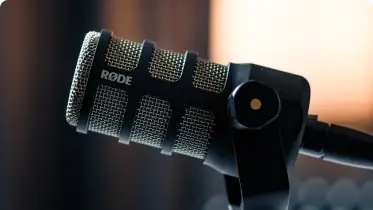
RØDE Podmic
Microphone prices do vary but usually stay under $100
15. Podcast headphones
Using headphones while recording your podcast makes the editing and publishing process easier. You can monitor your microphone's input (everything that's being picked up), ensuring optimal levels, eliminating background noise, and avoiding popping noises and any other sounds that shouldn't be there. Addressing any issues during recording saves time during editing. In cases where re-recording isn't possible, such as with guest episodes, addressing issues during recording becomes crucial to ensure your audio is usable.
You can use the headphones that you already own. These will work perfectly. If you are in the market for some microphones, the Sony MDR-7506/1 are durable, long-lasting and affordable at under $100.
16. Recording your podcast
You have your microphone and headphones sorted, next on the list is software to record your podcast audio. There are plenty of options out there, some free, some you have to pay for. Which one you choose depends on your podcast, for example, you need to use different software for a solo show, compared with a show that is co hosted or where you have guests.
- Solo podcast - for solo podcasts, a free option is Audacity, compatible with Mac, PC, and Linux, which is software that you download on your laptop. Alitu, priced at $38/month, is a web app that automates some editing and works with Mac and PC. Alternatively, the Zoom Podtrak P4 is physical hardware that stores your recorded audio which you can download at a later date and costs around $150.00.
- Co hosted or guest podcasts - for remote podcast recordings with co hosts or guests you'll need a web app. A great free option is Zoom, while primarily for video conferencing, you can achieve clear audio quality by using a microphone, recording in a suitable environment (e.g., carpeted room with soft furnishings to minimize echo), and applying post production editing. Alternatively, you can use an application that is specifically for recording high-quality podcast audio such as Riverside or Squadcast. All differ in pricing and features. Riverside offers free plans, which limit features and how many hours you can record.
17. Editing your podcast
When it comes to editing your podcast, you need to know what to edit and what software or tools you need. Let's start with what you'll be editing. In general, podcasts are chatty and conversational, so don't worry about having super polished audio, you don't need to remove every breath, 'ah' and 'um'. It's perfectly OK to have a few of these. Yes, you want to be removing long pauses between audio and any mistakes but spending less time editing gives you more time to work on other areas of your podcast, such as promoting and growing your listeners. We've already spoken about finding music for your podcast, so during editing you'll also be adding your intro and outro music, and of course any music you're using to separate your segments.
If you're using a microphone, headphones and recording software (which has been covered in earlier steps), apart from adding music and some tidying up to the recorded audio, that's all the editing you need to do. For the more advanced podcasters among us, you can do further edits such as removing background noise, plus normalizing audio, EQ and compression. However, if these terms are new to you, don't worry - forget about these for now. Your podcast audio will be crisp and clear for your listeners. You can revisit these advanced editing options when you're ready to add another level of professionalism to your podcast, after you've launched, got a few episodes under your belt and become more comfortable with podcasting software.
You can either download software on your laptop to edit your podcast, or use a web app. Here are a couple recommendations:
-
- Audacity - (Mac, PC and Linux) and is free - yes, you can use this for editing and recording. This open-source recording and editing suite is perfect for beginners, with loads of free resources, articles and video tutorials to help if you ever get stuck.
-
- Alitu - (Mac and PC) and costs $38/month - a really good tool for speeding up your workflow, with handy automations, teaser templates and a custom drag-and-drop builder for easy, intuitive production.
-
- Auphonic (Web App) and is free - this tool is free for 2 hours a month. Upload your episode, and their AI algorithms balance levels between speakers, normalize loudness, removes unwanted noises. You can also create transcriptions and can publish the enhanced audio to your host automatically.
Of course, there is the option to outsource editing if you have the budget, and this will again free up time to spend on other areas of your podcast. You can outsource this to a freelancer, or use a company to do this for you too.
When you're ready to export your podcast audio, so that you can upload it to your hosting platform (such as Captivate), there are some specifications that you need to adhere to:
-
- The audio file must be MP3 (this is the most common podcast format).
-
- Choose a bitrate of 64 kbps (mono) for speech/narrative podcast, or 128/192 kbps for podcasts (stereo) using music or sound effects.
-
- Choose a constant bitrate (CBR) instead of a variable bitrate (VBR).
-
- The sample rate needs to be 44100Hz.
Unlike other podcast hosts, Captivate doesn't tinker with your audio quality at all. There's no limit to what you can upload, either, so feel free to experiment with what sounds best for your podcast.
Best Recording Options for Podcasters

Audacity
Free multi-track recording

Alitu
All-in-one recording, editing and publishing
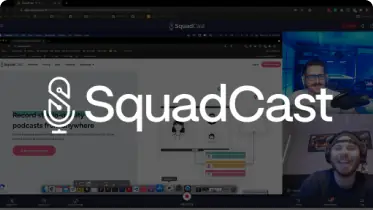
Squadcast
Remote recordings with multiple people
18. Understanding podcast hosting, RSS, and directories
The RSS feed is one of the most misunderstood pieces of podcasting technology. So what exactly is it? Standing for Really Simple Syndication, it's a method for listing content in such a way that other integrated services on the internet can easily read it.
A podcast hosting platform such as Captivate (sign up for a free trial) sits between you (the podcast creator) and Apple Podcasts, Spotify, or Amazon for example, and take your show notes, episode title, show settings, cover art, podcast name and description and effectively 'box' them up neatly, into what is called an RSS feed.
The good news is that Captivate generates this RSS feed for you automatically, when you upload an episode. You can then give the link to this RSS feed to Apple, Spotify, Amazon etc. and they will automatically see that you have created a podcast.
The best news? You only need to do this once. After that, every time you upload a new episode to Captivate, it's read by the streaming services and published according to your release schedule.
Another important thing a podcast hosting platform can do is track your downloads. As an IAB certified accurate podcast host and one of the top podcast hosting platforms in the world, Captivate monitors every single time someone downloads your podcast. We'll then report that back to you in what are called IAB certified 'podcast analytics.' So you'll know when your podcast was downloaded, where it was downloaded, how long someone listened to it for (if it was downloaded on the web player). And you'll be able to see trends across episodes via a suite of analytics.
Remember there's other ways to launch your podcast with our free podcasting course, 45-second quiz to identify what is stopping you from launching or our podcast.
Phase four - How to build your podcast
Phase four guides you through the process of creating a podcast trailer in order to draw in new listeners. We also look at recording your first podcast as well as choosing a podcast host, and the importance of having a podcast website and social media.
19. Podcast trailer
Every podcast needs a trailer, to give your potential listeners a low-effort, non-committal way to try your podcast before they commit to listening to a full length episode.
Think of it like an elevator pitch. You want to include highlights of what's to come and a reason to get excited for your first episode, within a minute or two.
Trailers are important even after you have published your first episodes. No one jumps from seeing your podcast in their feed to a full subscriber - it's much easier to win over listeners with an engaging, targeted one-minute trailer than with a full episode. How many times have you seen a trailer for a film, or TV show and decided that you want to watch it? It's the same for podcasts!
What do you include in your podcast trailer?
- Who are you and why should they trust you? Make sure listeners know why they should listen to your show. Flaunt yours, other co hosts and guests expertise, talk about fan credentials and your pure passion for your subject. Include a short line on your background, and why you're talking about your chosen topic.
- What can they expect? Make it clear the day and time you release new episodes, and how regularly e.g. weekly, bi-weekly etc, you can also include if you'll ever be releasing bonus episodes. Also mention your format eg interview, solo etc and talk about the kind of content, topics and segments you'll be covering in each episode.
- How can they listen? Lots of people don't know what podcasts are and how to listen. Give your listeners clear instructions on how to find your podcast, subscribe or follow and listen to episodes. With Captivate Single Subscribe Promo Link, you can include a link in your episode show notes where listeners can choose where to subscribe (Spotify, Amazon Music, Apple etc) at a click of a button, rather than them having to open their app, remember your name, search for your podcast and then subscribe. See much easier!
- How long should it be? Approximately 90 - 120 seconds, remember this is a trailer to entice people to listen, it shouldn't be long. Get your main point across, keep it as short as possible.
- Can I use music? Yes, but don't have a long music introduction, get straight to the point, you can have music running in the background though. Focus on getting the information across to your potential listeners, make them want to listen.
For an example, check out Spark of Rebellion's podcast trailer, for Star Wars fans, hosted by Captivate Co-Founder Mark Asquith, and Head of Design, Garry Aylott.
20. Choosing a hosting platform
You'll need a hosting platform to publish your trailer and distribute your podcast to Spotify, Amazon Music, Apple etc, this isn't everything that a host does. When picking the right host for you, it's always important to look at the features, and what they offer.
Our plans start at $19 per month (which is the Personal plan), or $17 when billed annually. We're different from other hosts, we don't hide certain features behind paywalls or premium tiers, all plans have access to the whole platform and all features. There are no limits to how many different podcasts and shows you can host, you can also upload as many hours and minutes as you like. We base our pricing on monthly downloads. Our Personal plan covers you for up to 30,000 downloads per month. Find out more about Captivate pricing and plans.
Captivate supports the independent podcaster and serious creator to learn, grow, monetize and simplify workflows and podcasting processes (basically making your life easier as a podcaster). Our features include:
-
- Content Management - easily upload, schedule, publish and manage your episodes. You can also curate playlists, and use dynamic show notes with templates, blocks and shortcodes, to make creating episodes and show notes quicker and efficient.
-
- Analytics - industry recognized IAB certified analytics, including daily, weekly and monthly and rolling listener stats, plus demographic, device and app data (how people are listening). You can also compare episodes, and get web player analytics, to find trends when people stop listening to your episodes.
-
- Research and Planning - plan your episodes within Captivate, and have private production notes for your hosts and guests to use when recording. You can also add research links and resources, plus episode details, that can be pulled across into the episode show notes when you convert the idea into an episode.
-
- AMIE - AMIE is our dynamic content insertion tool for pre, mid and post-roll ads. We also have a Bulk Ad Editor, which makes deleting and swapping ads so much easier, as you can do this in bulk.
-
- Monetization - Captivate offers two types of monetization. Podcasters can receive one-off donations from their listeners with Tips, and Memberships allow listeners to subscribe to your podcast for a fee monthly. Set up as many Membership tiers as you like, and customize titles, prices and perks. When uploading episodes, easily mark them as exclusive content for members, and early access.
-
- Promotion - Captivate has a wealth of marketing tools for podcasters such as measurable attribution and marketing links, calls to actions for the web player, integrations with other tools such as Mailchimp and we also have a PDF sponsor kit.
-
- Guest Booking - manage and book guests to appear on your podcast with our Guest Booking tool, send calendar invites and notifications, plus important information for your guests. When publishing their episode, assign them as a guest to the episode, and Captivate will dynamically pull in their information including their bio, plus social media and website links.
-
- Design - customize how your web player looks, making sure you are using your podcast brand colours.
-
- Websites - don't have a website? No worries, Captivate can create one for you, which you can then customize the layout and colours. Have a custom domain? No worries, you can use this! Don't have a custom domain? Again, no worries, Captivate will create a subdomain for you.
-
- Settings - easily manage your team with Captivate, add and remove team members, view and manage access, choose show owners and set bios to be used on your Captivate website.
-
- Growth Labs - we have a wealth of on-demand courses and workshops, from industry experts covering a range of topics to grow and monetize your podcast.
-
- Private Feeds - all plans have access to private feeds (something that is usually reserved for networks, enterprise or 'pro' podcasters), meaning you can offer premium or bonus content to listeners and subscribers, run a paid membership or subscription, start a corporate or internal podcast for business or create a private feed just for friends, family, teams or groups.
Find out more about Captivate features.
21. Recording your first episode
You've sorted out your trailer and decided on a podcast host, now it's time to move on to recording the very first episode of your podcast. And the good news is that it's pretty similar to the process you've just completed for recording your trailer.
One of the big things new podcasters worry about is making mistakes. Don't. These can easily be edited out later on. If you mess up, the best advice is to immediately pause, leave an audible gap of a couple of seconds - and then carry on. These gaps will easily show in editing (you can spot them in the waveforms later), making it simple to both spot them and correct them.
Alternatively, if you make a mistake, simply clap your hands 3 times. This gives you a very visual spike in the audio, making editing them out straightforward.
Now onto recording. Think back to the segments you designed earlier. You should also have planned out a little bit of content by now that you can attach to these segments. How you go from here is really down to personal preference. You might want to hit record and just work your way through an episode in a linear fashion.
Alternatively, you might want to record all of your segment ones before moving on to record all your segment twos, working your way like this until you have say 10 episodes in the bag. This is what we call 'batching' your content and if you choose to do this, record each segment as a separate audio file. This means you can just drag and drop your audio later, making editing significantly easier.
Batch content has its pluses but beware it can be fatiguing to try to bag this much content in one go. So take your time! Just because an episode is 30 minutes long doesn't mean it will take you just 30 minutes to record it. It could take an hour. Or it could take a whole day! So time your time and be gentle on yourself as you start out.
Once you've done this episode, it's just "rinse and repeat" for EVERY episode you produce!
Here are some more tips for recording your podcast to make sure it sounds great.
22. Setting up a podcast website
Having a website for your podcast increases visibility, as you're giving potential listeners more ways to come across your podcast and episodes, and not just relying on the podcast apps and directories. It also acts as a central hub for promoting your podcast.
There are other benefits such as:
- If you optimize your podcast for search engines like Google you will increase visibility for relevant terms and keywords. This boosts the chances of your homepage and individual episode pages being deemed relevant and displayed to potential listeners (according to Semrush, there are around 750k searches each month that include the phrase 'best podcast'). Find out more about podcast SEO and how to do it.
- Allows better content ownership and control over your podcast and audio brand.
- Offers more value and the ability to repurpose your podcast into blogs, videos or infographics, which again increases podcast visibility.
- Creates an accessible and searchable archive of past episodes for listeners to find old and new episodes.
- Gives you the ability to create a community, drive subscriptions and newsletter sign-ups through email marketing integrations and bonus content.
Make sure the front-facing aspects of your podcast, like your website and social media (more on this later), are set up well before your podcast launch date. That way, you can schedule posts, test links and get content ready so it's ready to engage with when your first few listeners come across it.
When it comes to Captivate and podcast websites, you have two really powerful (and easy) options:
- Captivate Sites™ - Captivate's podcast websites are the most powerful podcast websites from any hosting platform. Create a simple website for your podcast that automatically includes your episodes, show subscription links and everything you need to launch and grow your podcast. Choose from 3 fully responsive templates, customize your colours, header, team bios, add donation links and even an opt-in form or lead magnet to encourage sign-ups to your podcast mailing list.
- Captivate Sync™ - Captivate Sync™ is a free, simple WordPress plugin that offers complete integration with your WordPress website. Get the full functionality of Captivate directly from your WordPress dashboard, as well as advanced customization and collaboration features.
23. Setting up your podcast's social media
The final part of building your podcast is to set up your social media. The social media platforms you choose will be up to you and what works best for you and (most importantly) your avatar.
You'll remember we suggested focusing on one platform rather than several. However, before you choose which one is right for you, we would suggest that you go and sign up for all the key players, in order to secure the same user names (or as near as you can get) for each one. You might want to use a user name checker to find out which user names are available on which platforms.
Once you've done this, simply put up a profile pic, banner image etc. But don't worry too much at this stage about posting on them. The key thing right now is to have bagged them.
Remember there's other ways to launch your podcast with our free podcasting course, 45-second quiz to identify what is stopping you from launching or our podcast.
Phase five - How to launch your podcast
Lastly, with everything in place for launch, phase five looks at how to publish your first recording and submit your podcast to Apple, Spotify and other directories so people can find, download and listen to your episodes. You'll also plan a successful launch week, and celebrate your podcast launch, as you did it! You have a podcast out there in the wild, this needs to be celebrated.
24. Upload and publish your first episode
So, your podcast is now ready to be published. This is where a podcast host comes into play, which we have talked about previously.
Watch the video below, for a full demo and walkthrough for getting your first episode and podcast published in seconds with Captivate. Prefer to read? No worries, as we have included the steps below the video too!
First, you need to create your podcast on Captivate. You will need to upload your general podcast information, such as your show description, artwork and categories. The whole process is fully guided, so you know you're filling everything out correctly first time. Then, it's a case of publishing your individual episodes, including individual episode show notes for the directories to display.
Captivate makes this process as quick and easy:
- Click 'Publish new episode' in the top right-hand corner of the dashboard.
- Upload your audio in MP3 format.
- Fill in your episode title and subtitle, episode show notes, season number and episode number, plus optional SEO tags.
- Hit publish or schedule it for a future date.
- Boom, you've published your first podcast episode!
Writing high-quality show notes is a vital part of a successful podcast but is often overlooked because, honestly, it's a pretty cumbersome task.
Captivate's Dynamic Show Notes Builder does the heavy lifting for you by allowing you to build unlimited Show Notes Templates and set specific Templates as default for the podcast episodes that you publish.
25. Submitting to Apple, Spotify & More
The first step in launching your podcast is submitting your show to the podcast directories such as Apple, Spotify, Amazon Music etc, so that people can find, download and listen to your episodes! You'll need an RSS feed to do this, which a podcast host such as Captivate will generate for you.
You can also manage the distribution of your podcast to the directories from within Captivate, meaning you don't have to go to each directory and submit manually, and we've made this super easy. You'll see some directories have a 'One-Click' label, meaning at a click of a button Captivate will submit your podcast for you. Directories that don't have this label require a few more steps to verify and submit your podcast, nothing hard to do or complex, just an additional process.
You only need to submit your podcast to each directory once. As soon as your podcast is approved, listeners will be able to get every new episode each time you publish.
It can take a while for your podcast to appear in certain directories - up to a week for Apple Podcasts - so if you have a specific launch date in mind, make sure to leave plenty of time for approval.
26. Planning a successful launch
With your launch date approaching, it's time to start planning and scheduling your promotional activity. Doing this now will mean you have more time when you actually launch to do the fun stuff, like shout about your achievement and engage with your first listeners!
Why do we recommend a launch week, not a launch day?
Traditional marketing campaigns don't begin and end in a day, so why should your podcast launch? In the run-up to your launch date, your goal is to bring as much attention to your new podcast as possible. You need to catch the eyes of your target listeners, build anticipation, and start creating buzz around your upcoming episodes. A launch week gives you time. Time to prepare, time to test, time to grab attention and time to properly engage with any replies or engagement you receive.
Here are 5 things to do in the run-up to and throughout your launch week to make the biggest impact. They're all small, simple actions that will set you up for success further down the line. They won't take you all day, either.
- Research and join 3-5 relevant Facebook Groups, communities, boards or servers - start building out your network and contacts by joining relevant communities online. Get in touch with moderators and ask if it's ok to share links to your podcast, and get involved with threads and discussions.
- Set up a Podchaser profile and claim your podcast - Podchaser is the IMDB of podcasting. Claim your Podchaser profile and connect it to your Captivate podcast website so listeners can easily leave and read your reviews.
- Create a simple graphic to teach people how to leave a review - speaking of reviews, it's important to tell people exactly how to leave and write one. Do this visually and as a call-to-action at the end of all your podcast episodes, within your embedded player and in your show notes.
- Get in touch with 7 podcasts where you have common content/niches and ask for a trailer swap - reach out to podcasts who already have authority or an established audience. Ask if they're open to collaboration in the way of trailer swaps or guest interviews. Doing this will open your podcast out to a whole new, relevant audience (as well as giving their show a boost, too.)
- Record and release a "what's coming up" teaser bonus episode - stay on top of the buzz and excitement around your podcast launch by releasing a teaser episode. In this episode, you can shout out your first listeners, ask for feedback, thank and acknowledge those who've helped you, as well as give listeners an idea of what to expect in the coming weeks.
27. Celebrate your podcast launch
It's important after all this hard work to sit back and congratulate yourself on the biggest milestone any podcaster can achieve. You've come a long way and worked so hard to get this far, and now your podcast is live for people all over the world to hear and download!
Now, you can focus on growing your community, developing your podcasting skills and achieving your long-term goals. Remember, we're with you the whole way - read on for our advice on the next steps after you've launched.
Remember there's other ways to launch your podcast with our free podcasting course, 45-second quiz to identify what is stopping you from launching or our podcast.
Bonus Phase: What to do After Launch
You've published your first podcast episode, now what? Our bonus phase explores the all important 'what happens next?' How do you know what your reach is? What analytics are available to you to monitor how well your podcast is performing? We also guide you through gaining your first 100 listeners, as well as ways that you can start covering your costs - that's right, how to make money!
28. How to keep motivated and keep publishing
Imposter syndrome is a real barrier for every podcaster, even after your show is live.
It's very easy to get a bit disillusioned once your podcast is out there and you're not seeing listeners flood in. In fact, most podcasters don't make it past 10 episodes. That's why it's so important to have the right mindset to push through and keep podcasting.
Every week, a new celebrity releases a new podcast. It's an instant hit because they already have a fanbase, resources and money to make it so. This gives a lot of indie podcasters we work with a skewed perspective of what a 'successful podcast' means. Lots of podcasters give up because they think no one is listening.
You started your podcast because you have something interesting to say and think people would like to hear it. You're right on both counts!
Listeners consume podcasts very differently to the instant-rush hit of social media and video. Podcasting is an entirely different beast, and like any hobby, working at it is the best and most successful way to get better, attract an audience, grow a community and reap the rewards. You're not talking into the void. Your voice matters to someone, so keep going.
Don't be put off by perfectionism! Ignore that voice in your head telling you to make those final tweaks to an episode. Commit to your release schedule and be consistent with publishing. Podcasting is a real skill, and you will improve over time!
Have a clear goal in mind for your podcast. Know what you want to achieve and set goals and targets that you want to hit along the way. This will give you something to work towards - however small - improving motivation and your skills!
Try not to overthink the editing process. We're indie podcasters, not NPR - don't let slip-ups or editing mistakes get in your way of publishing an episode. We're all human and the odd 'um' and 'ah' here and there is fine.
Speaking of NPR, no one turns their mic on and turns into Ira Glass! Hosting a podcast takes practice - you won't be a natural from day one. Like anything, it takes work to develop your skill and patience to get your episodes up to a standard you're happy with. The best thing you can do in the meantime is to keep publishing!
29. Understanding podcast analytics
Lots of podcasters look at their podcast analytics in the early weeks expecting numbers in the hundreds.
Accuracy and consistency in your podcast analytics is crucial to gauging growth, however small it may seem. Captivate offers all podcasters industry recognised IAB certified podcast analytics, giving you a highly reliable picture of who's downloading your podcast and how many times, as well as LOADS more intelligent metrics:
- Unique listeners
- Download averages (per day, per week, per month, per 90 days)
- Listener behaviour
- Downloads per episode
- Geographical/demographic data
As you get more listeners, these insights will inform you on where you need to focus your marketing efforts, as well as what kind of content is and isn't working.
How many downloads is good for a podcast?
When your podcast is very new, it's tempting to look at your analytics every day. Are your download numbers good? How can you tell if your launch has been successful?! The truth is, 'success' is massively subjective and your success won't look like anyone else's. When you've first launched, success will look like:
- A handful of listeners that you can engage with closely. These listeners matter - build relationships with them, ask them to leave reviews and share your podcast in their circles.
- Listens that are trending upwards, no matter how 'small' your numbers are. That might look like going from 5 downloads to 13 the next episode. It's all growth. Keep going!
30. How to reach 100 listeners
How do you find your first 100 genuine listeners? Those listeners who go on to become super fans and who will share your podcast far and wide.
Part of being a podcaster is learning basic marketing. A podcast marketing strategy is very important for success and growth. Lots of your podcasting success over the long-term will come from how you market your podcast but in the early days. How you reach your first 100 listeners is by using your inner circle and the episode marketing cycle.
Let's start with your inner circle, friends and family that will listen to your podcast. Let's go back to the Star Wars podcast example. There'll be Star Wars fans in your friends and family, you just need to find them. When you ask friends and family to listen to your podcast, make sure to follow up with them, did they listen, if not this will give them a gentle nudge? If they have, what did they think? Get some feedback about what they liked. You can also use your social media accounts to let people know that you have launched. Who are you connected with that you can ask to check out your podcast? You will pick up listeners from doing this, these people know you, and will be interested to find out what you're doing. Most podcasters don't do this as it seems too simple or obvious, but it works. Publicizing your podcast to friends, family and your social media connections always works, and they'll likely share with their connections too.
OK, so let's talk about the episode marketing cycle. For every podcast that you publish, you need to promote it for a week. No matter what day you publish episodes, you should be spending a week on promotion. The cycle starts the day before you publish, so if you publish on a Monday, the cycle starts on Sunday.
- Day before release - create audio or video snippets of your podcast to tease what's coming up on the show tomorrow and share with your audience via social and emails.
- Day of release - create social graphics, quotations, mini trailers, Twitter threads, long form LinkedIn posts, audio or video snippets etc. Create content that you can share on social and email to promote the new episode. Always include a link to the Captivate single subscribe promo link, so people can easily subscribe and listen.
- The remainder of the week - use the content you have already created and regurgitate every day for the remainder of the week on social media.
You need to follow this same process for every podcast episode that you publish. Get into the habit of posting something every day for a week, 2 or 3 times per social network. Feels a lot, but social networks are busy, and posts are transient. You want to keep reminding people of your podcast and the new episode. Stay in people's minds.
This repetition also builds muscle memory so that your episode marketing cycle becomes a habit. Something that is always running, and becomes almost autopilot for you, whenever you release new episodes. Once you have this nailed you can then look at more advanced ways to promote your podcast, but this will get you to your first 100 listeners.
31. How to make money from your podcast
Like anything, running a podcast costs money, albeit not a huge amount. What if you could offset the cost of this with income from your supporters who love what you do and want to give something back? How would you even go about doing this?
Well, the answer lies with Captivate Memberships and Tips. With Memberships, your listeners can get additional content and perks for a monthly fee. Setting it up is quick and simple, and due to Captivate's integrated nature, at a click of a button you can set podcast episodes to have exclusive, member-only access, or early 'windowed' access.
With Memberships, you can have as many tiers as you want, and prices, titles and benefits/perks are fully customizable. To get started, set up the one tier for now. Set it at $5 per month. And in return, say to your supporters that you will:
- Give a shout out on your podcast by name of every supporter in each episode, including their social profiles and website links.
- Give everyone on this tier the chance to pose a question to you (or an interviewee) once every six months.
- Give them personal invitations to meet the hosts either in person or online, at a time and place (if in person) to suit you.
For listeners and fans that aren't ready to commit to monthly paid subscriptions, we also have Captivate Tips. Again, setting it up is quick and simple, and you can start receiving one-off donations or tips. When tipping, listeners can leave a message that you can use within your podcast episode.
FAQs - How to start a podcast
Reasons to start a podcast
There are many reasons why you should start a podcast, such as:
Myths & misconceptions about podcasts
As with anything, the world of podcasting is overflowing with opinion, advice and expertise. So much so that it can be hard to know where to start! So how do you sift through the many myths and misconceptions to find the truth? Here's what you need to know:
How to Start a Podcast - Takeaway
You've made it to the end! Take a second to look back at what you've achieved in such a short time.
Launching a podcast isn't easy and you've DONE it! The content that you have created and will continue to create touches and affects the lives of every single person who hears it. The positive impact that you have already is something that you should be exceptionally proud of.
Your podcasting journey doesn't stop here. We're here to help with free support and resources whenever you need them. Take a look below for your next steps. Happy podcasting!
More Resources from Captivate:
-
- For tons more detail, one-to-one coaching and information on every step covered in this guide, join the Podcast Launch Accelerator Course, our free podcast launch course! You'll unlock 5+ hours of bite-size video tutorials, practical exercises and weekly live coaching for you to overcome any and every podcast launch worry.
-
- Browse the Captivate blog for regular, comprehensive tutorials and podcast tips on everything from launching your podcast to navigating marketing, monetization and more.
-
- Subscribe to our YouTube channel for dedicated coaching videos, tutorials and guides.
-
- Reach out to us directly through our support channels - we'll be happy to help you with whatever podcasting question you have! We cover all major time zones, so no matter your question, you're never alone.
-
- Listen to Captivate cofounder, Mark Asquith's podcast, The Podcast Accelerator, the show that helps busy podcasters to grow their audience in specific, actionable ways. You can also follow him on Twitter and Instagram, as he regularly posts about podcasting and Captivate updates.
Learn how to start a podcast with our audio crash course!
Short, 15 minute episodes, learn how to start a podcast with us in this bite-sized, need-to-know audio format. Every episode features one set milestone, so you can work towards your podcast launch with us in a tangible way, with concrete results at the end. Listen below or use this link to listen to wherever you get your podcasts.
How to Start a Podcast - 7 Day Beginner's Guide
About Author
Mark Asquith
Known as "That British Podcast Guy", Mark is one of the United Kingdom's original podcasting experts. He is Managing Director & co-founder of podcast hosting, analytics & monetisation platform Captivate which was acquired by Global in 2020 and is known worldwide as an insightful, thought-provoking and actionable podcast industry keynote speaker. Mark has educated on podcasting and delivered thought leadership at events including Podcast Movement, Podfest, Harvard's "Sound Education" and many more. His focus is on helping people to achieve their own podcasting goals and on improving the podcasting industry for the long-term.
Not sure if you need a podcast launch course?
Did you know that there are only FOUR things that stop people like you from launching a successful podcast?
The problem is, you don't know which of the four is affecting you, so you can't overcome it because you don't know what to ask! Until now...
Take the 45-second test to uncover, diagnose and overcome the ONE major thing that is holding you back from launching your podcast!