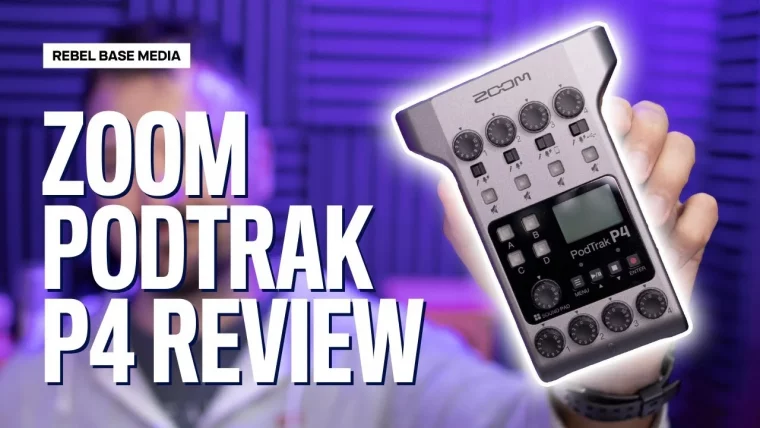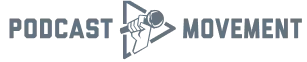What’s the best platform to record and edit your podcast – let’s take a look at GarageBand vs Audacity! We’ll break down the pros and cons of each platform, explain their respective feature sets and help you decide what’s best for you.
In this article...
What is GarageBand?
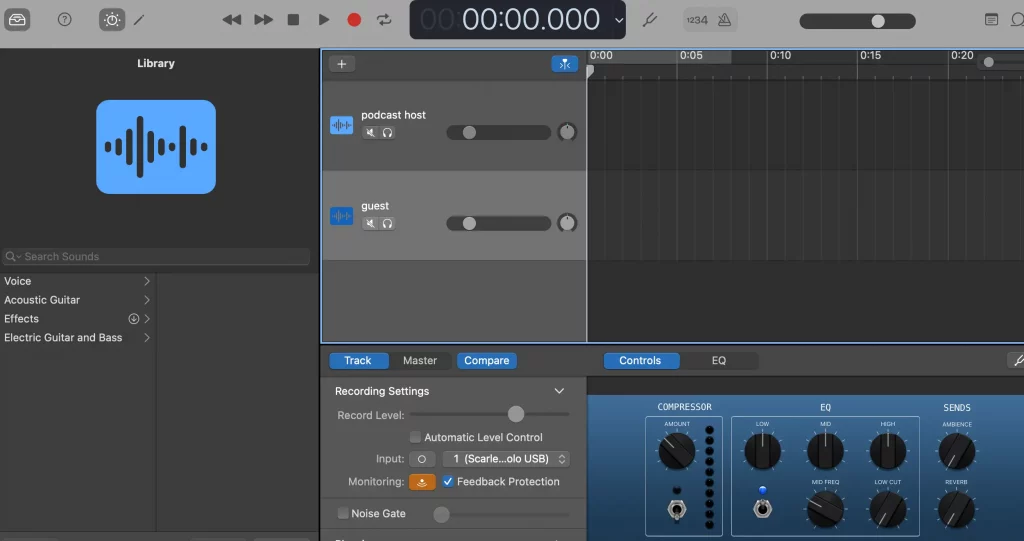
GarageBand is Apple’s free Digital Audio Workstation (also known as a DAW), which comes pre-installed on all Apple tech. There’s a version for Mac, iPhone and iPad, as well as iPod if you’re into your retro tech.
It was primarily designed for musicians, allowing them to record and edit at home or on the go (hence GarageBand), but it’s perfect for podcasters, too – you’ll just need to disregard some of the more music-orientated features, which we’ll discuss below.
Garageband Gear GuideEverything You Need
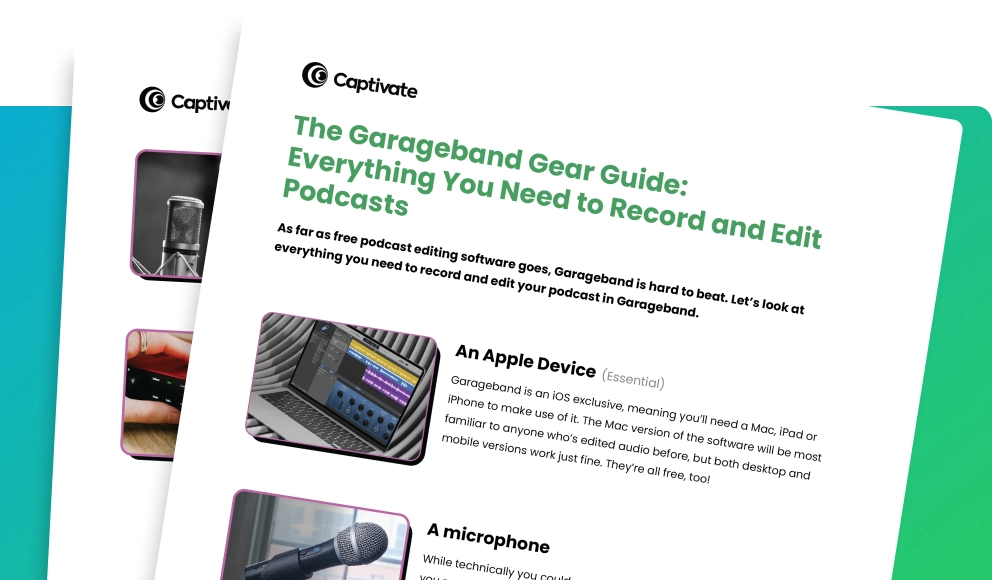
Download The Garageband Gear Guide right now,
for free!
"*" indicates required fields
100% secure. We never share your email
What is Audacity?
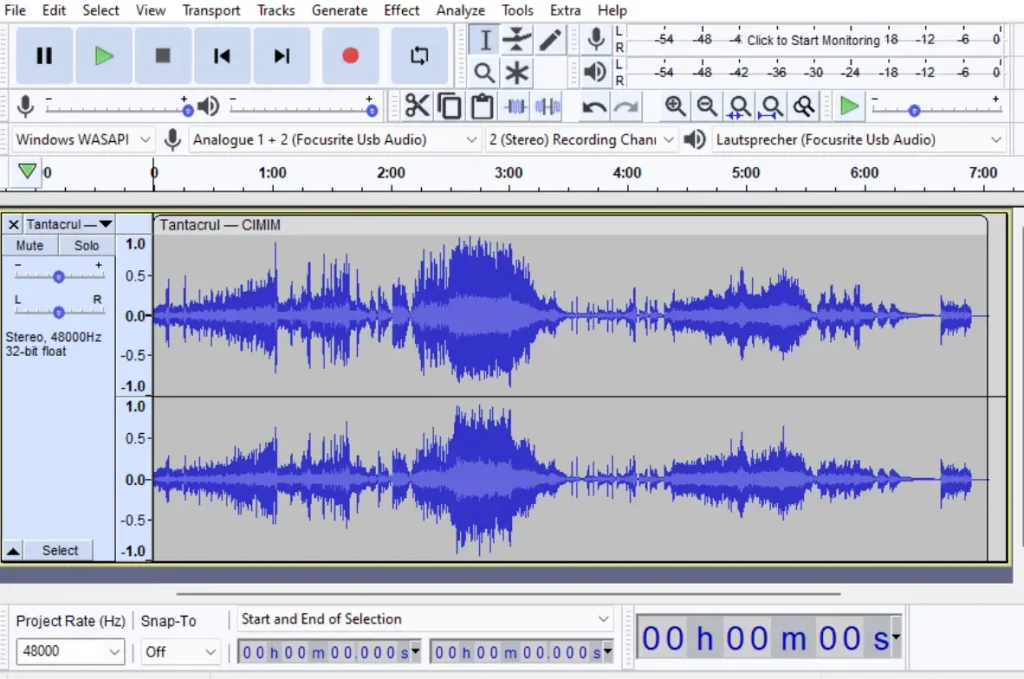
Audacity is a free, beginner-level DAW available on all operating systems. It’s simple – it doesn’t have some of the bells and whistles available on paid editors like Descript – but certainly effective for new and veteran podcasters alike.
Like most DAWs, it’s capable of recording and editing, as well as converting from one file type to another.
Can I use both GarageBand and Audacity for my podcast?
Both Garageband and Audacity are totally suitable for recording and editing your podcast episodes, however Garageband is only available to you if you’re working on an iOS device. Audacity is cross-platform, though, so you’re able to use that on Windows as well.
Being free, they both lack some of the more specialised features of a paid DAW like Descript or Logic Pro, but they’re popular for a reason: they work really well for beginners.
GarageBand and Audacity Similarities
1. Both are free
You can download GarageBand or Audacity to your machine without any payments or subscriptions whatsoever.
2. Full recording and editing capabilities
Some DAWs (even paid ones) offer only recording or editing – not so with Garageband or Audacity. Both options are a one-stop-shop for all of your digital audio needs.
3. Resource bank
You can find a plethora of educational content for both platforms online, giving you a helping hand on your journey from editing newbie to seasoned pro.
4. Simplicity
Garageband and Audacity are both designed with beginners in mind – they have a very user-friendly interface that you’ll pick up after a few uses.
5. Multi-track functionality
You can record and edit on multiple tracks within the same project on both platforms, making the editing process quick and streamlined.
6. Standard editing features
Of course, both platforms offer the basic editing features you need in a DAW: you can cut, copy and paste, fade in and out, adjust volume and remove sections of imported or recorded files.
7. Advanced editing features
Both platforms also offer some cool, more advanced features – things like compression, which makes your vocal tracks louder and more resonant, and background noise removal or reduction.
8. Export options
You’ve got a number of options with regards to which file format to export your project as (we’d strongly recommend mp3, though, as this is pretty much the most widely accepted format). You can also choose the quality you’re exporting in; 192 KBPS is the industry recommended standard for podcasts.
9. Mono and stereo functionality
Both platforms allow you to choose whether to record in mono or stereo. Essentially, stereo feeds audio to two separate speakers, left and right, allowing the sound to surround the listener and meaning you can pan certain audio elements to one side or the other. Mono just feeds all the audio to one channel, so all speakers are playing the exact same thing.
GarageBand Pros
1. Ease of use
GarageBand’s UI is familiar to anyone who’s used an Apple product before. If you’re an iOS native, the lay out and tool functionality will just make sense. Any icons indicate their function immediately, and you’ll be able to get to grips with it all extremely fast.
2. It comes pre-installed
Any Apple product you buy – whether that’s a Mac, iPhone or iPad, will come with Garageband already installed. All you need to do is open it up!
3. Easy to import audio
Importing pre-recorded audio – whether that’s a jingle, interview or advertisement – couldn’t be simpler with Garageband. Just drag and drop your file in and it will automatically place it on a new track. You can of course then easily drag and drop it to other tracks, as with any audio in your project.
4. MIDI enabled
Garageband supports MIDI files and tracks, meaning you can import any jingles or musical stings directly – or, conceivably, you could make your own jingle directly in Garageband using a MIDI keyboard or other instrument.
5. Edits can be easily undone
If you make an edit to an imported piece of audio, this doesn’t alter the original file, meaning your edits can be undone nice and easily.
6. Background noise reduction
By using the Noise Gate feature, you can reduce and remove unwanted background noise like hissing or buzzing, making your podcast sound far more professional – and your listeners will thank you too.
GarageBand Cons
1. Lots to ignore
As GarageBand was designed with musicians in mind, there are a lot of features to ignore – things like tempo, drum tracks and keys are displayed, which are obviously totally irrelevant for podcasters. As a result, the interface could perhaps be a little overwhelming to a first-timer, though this sensation won’t last long.
It’s important to switch off the metronome, which is enabled as standard – if you leave this on, you’ll have a click track in the background of your episodes.
Another article we think you'd like...
Reading Time: 6 minutes Everything you need to know about podcasting hosting including what it is, why you need it, costs and how to choose the right one for you!
2. Exclusive to iOS
If you’re not using an Apple device, you simply can’t use GarageBand – it’s not available anywhere except iOS.
3. No remote recording
GarageBand wasn’t designed with remote podcasting in mind, so there’s no option to record remotely like with something like Zoom or Riverside. Only local recording is supported here.
Audacity Pros
1. Cross-platform
Unlike GarageBand, Audacity is available everywhere – you just need to download it. It’ll work on Windows, Apple and whatever else you could be running!
2. Easy to import audio
Like GarageBand, you can just drag and drop an audio file into your Audacity project and it’ll render it and place it on a new track, which you can drag to anywhere else on your project.
3. Advanced background noise reduction
Audacity will analyse a sample of your background noise and help you remove it, with some effective granular options for how much noise to remove and where to do it. This really helps your audio come out at a professional quality.
4. Loudness normalization
A handy tool, called Loud Normalization, allows you to normalize your audio levels to the industry standard of -16 LUFS – which basically means that your podcast will be at the same volume as other podcasts on directories.
Audacity Cons
1. Doesn’t support MIDI tracks
You won’t be able to import MIDI files into Audacity, you’ll have to convert them to a supported format first, like mp3 or wav. You also can’t record MIDI (meaning you couldn’t plug a keyboard into Audacity and play it), so no making your own jingles on the fly.
2. No remote recording
Like GarageBand, Audacity doesn’t support remote recording. You’ll need something like Riverside or Squadcast for that – you can only record locally in Audacity.
3. UI
Audacity’s user interface is a little… retro – for a total newbie, it might take a little while to get to grips with it. It doesn’t really look like anything else, so you’ll just have to give it a little time to get familiar.
Which one should you choose?
Both options are good, so it’s not a case of one being a clear “winner” over the other – except in the case that you don’t have an Apple device, where your only choice of the two is Audacity.
If you are on an iOS device and you’ve got a bit of experience with editing anything on iOS before (whether that’s videos, pictures or anything else), GarageBand slightly edges it due to familiarity and ease of UX – it’ll just feel more like second nature to you. Outside of that, they’re both totally valid options, and they’re both free, so you can try them out and see which you prefer!
Takeaway
Audacity and GarageBand are two of the most popular free options for recording and editing podcasts, and both are championed by beginners and veteran podcasters alike.
GarageBand, while designed with musicians in mind, is totally transferable to podcasters too – it’ll feel like home to anyone with any experience using any of Apple’s digital tools before. The biggest drawback is that it’s iOS exclusive – meaning if you’re a windows user, you’re not invited.
Audacity is available cross-platform, meaning Windows and iOS, and it’s simple interface and easy tools make it an attractive option. It boasts a really granular background noise removal tool, too, to get that professional sound.
Both DAWs are really great viable options – try both and see what works for you!
Garageband Gear GuideEverything You Need
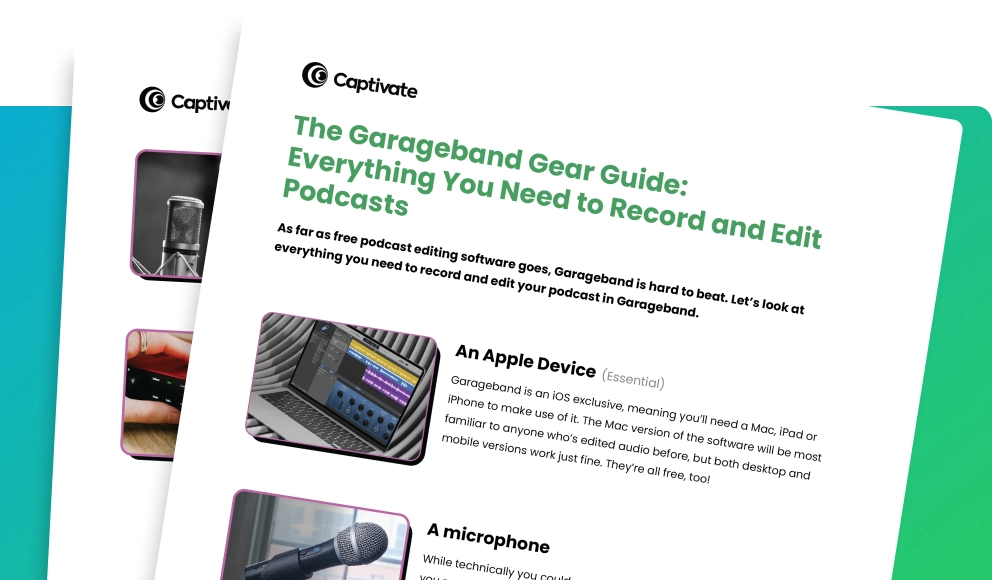
Download The Garageband Gear Guide right now,
for free!
"*" indicates required fields
100% secure. We never share your email