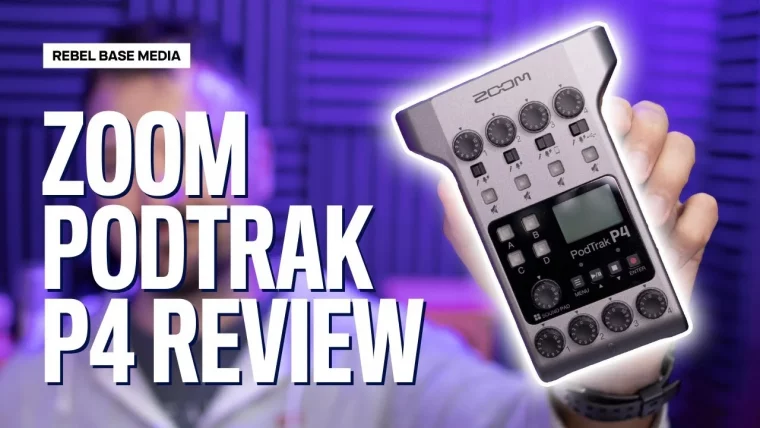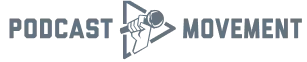This is your definitive guide for how to publish a podcast to all the major podcast directories including Spotify, Apple Podcasts, Google Podcasts and more. After reading you’ll know exactly where to upload podcasts for maximum exposure.
Podcast distribution is essential to the success of your show, giving listeners as many opportunities as possible to find and listen to your podcast episodes. This guide is for everyone, whether you’re with a hosting provider or you’re doing it on your own. On top of this, we’ll explain what a podcast directory is and why they’re important.
Ready to learn? Let’s get stuck in!
In this article...
How to publish a podcast?
Publishing a podcast refers to getting it out there for people to listen to on apps known as directories. Some of the most well known directory apps are Apple Podcasts and Spotify, but here’s a list of everywhere you can publish to using Captivate:
- Apple Podcasts
- Spotify
- Google Podcasts
- Amazon Music
- RadioPublic
- TuneIn
- Podchaser
- Overcast
- Pocket Casts
- Castro
- Gaana
- JioSaavn
- Podcast Addict
- Player.FM
- Deezer
- Boomplay
- Goodpods
This isn’t a definitive list of directories. You may find your podcast available on a directory which you haven’t submitted to – there are many directories out there which grab your podcast and new episodes from Apple’s API. This means that by submitting to Apple Podcasts, you’ll also appear in other directories, which is great for exposure.
Captivate makes the distribution of your podcast easy. In our Distribution centre, you can submit to loads of directories at once using our One-Click submission service. Some, like Apple Podcasts, have an external form to fill in, but we guide you through that too!
You can always check the status of each submission in the distribution centre:
- Start Submission – you haven’t started the submission process yet
- Awaiting Approval – the directory hasn’t approved your submission
- Approved – your podcast has been approved and will be available in the directory
What is a podcast directory?
A podcast directory is a place where listeners can access, download and listen to podcasts. They’re also called listener apps, podcast apps or streaming services – every app or website listed above is a podcast directory. Even if you haven’t heard the term before, you’ll have used a podcast directory if you’ve ever listened to a podcast before.
Where do you upload and distribute podcasts to?
When using a podcast host like Captivate, all you need to do is upload your podcast episode to us and we take care of the rest, making sure it’s available in all the podcast directories.
After uploading your first episode, head to Distribution and choose which directories your episodes should go out to. After that, we publish to all those directories every time you upload and publish an episode in Captivate. We have you covered.
You should also make sure to have a website for your podcast and publish your episodes on there. If you already have a website, you can use our WordPress plugin to pull your episodes across. Don’t have a website? You can easily set one up with Captivate. Simply enable Captivate Sites, and customize your podcast website, making sure to use your brand colors. Use a custom domain, or again Captivate will create one for you. The plugin and Captivate Sites are included on all plans, and available to all podcasters at no additional cost.
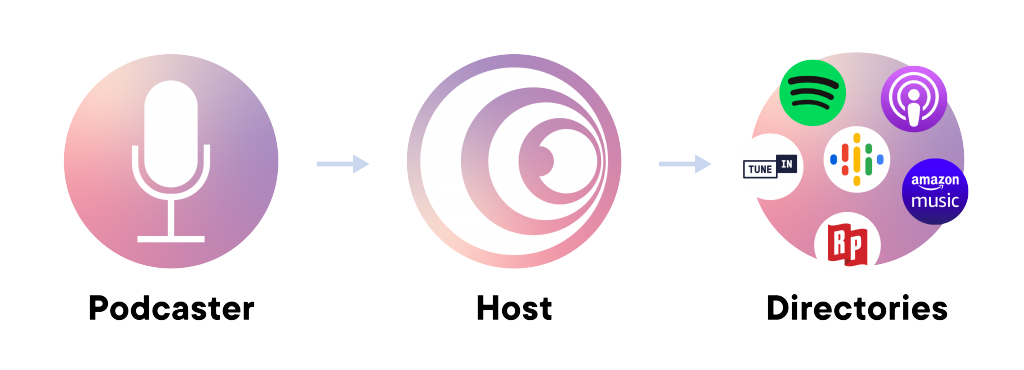
How do I submit my podcast to Spotify, Apple and other directories?
Well, as discussed above, the easiest thing to do is to upload to Captivate and then let us submit your podcast to all directories for you. We make sure your new episodes go live and that everything’s in order, taking all the hassle away for you.
If you’re self hosted, you’ll have to manually submit your RSS feed to each directory individually. It’s doable but time-consuming and laborious, especially considering how many directories there are, each with its own requirements – and if you run into any issues, troubleshooting each directory on its own could be a pain.
Further reading – check out our help article about adding your podcast to Apple Podcasts.
What is the difference between a host and a directory?
A host is a company like Captivate: the central home for your podcast. Captivate generates your RSS feed, ensures you’re in line with directory submission rules, shows you listener stats and analytics about your show, creates a podcast website, and more. Think of Captivate as your central hub to manage many different aspects of your podcast. You can check out all of our podcasting features here.
A directory is a platform where listeners access your podcast, so that they can download and listen to your episodes. Directories don’t host your podcast, but make it possible for people to listen.
Podcasters need both, a host as this is your podcast home, and then directories for people to listen to your episodes.
Can I manually submit my podcast to individual directories?
You can of course submit to each directory individually, and this is what you’ll need to do if you don’t use a hosting provider.
Spotify is a very popular podcast directory, so let’s use them as an example:
- Create a Spotify account (or log into your existing one)
- Go to Spotify for Podcasters, click “Get Started” and paste in your RSS feed
- Spotify will email you a code to verify your account
- Once verified, fill out podcast details like location, language, etc.
- Click submit, and you’re done
It’s perfectly fine and doable to submit to everywhere yourself – it’s just very time consuming, and if you run into any issues, you’re unfortunately on your own. With that in mind, we’d really recommend using a hosting provider. Let Captivate deal with the distribution of your podcast, so you can concentrate on growing and making your podcast as successful as can be!
How can I check if my podcast is available on Spotify, Apple Podcasts and other directories?
The first idea that would pop into your head to check this is to simply search your podcast on the directories in question, but there are a whole load of algorithmic factors at play that could mean your podcast doesn’t appear, especially if the name is made up of common keywords like “show” or “politics”.
The easiest way to check is to search for your show on Podnews and see which directories are listed there. You can even grab the directories’ hyperlinks from that page, too – here’s how that looks for The Captivate Insider podcast:
https://podnews.net/podcast/iikr
Is it free to submit your podcast to directories?
Yep! It’s totally free to submit your show to directories. Directories such as Spotify, Apple Podcasts, Google Podcasts etc don’t charge for podcasters to submit their shows. Captivate’a Distribution centre, is available for free to all Captivate podcasters.
That includes our super handy One-Click submission button: at the click of a button you can submit your podcast to multiple directories at the same time. Neat right?
Another article we think you'd like...
Reading Time: 10 minutes We break down the best podcast apps available on the market now for podcasters including listening, recording and editing.
What are the requirements for my podcast to be accepted on directories?
There are basic requirements that your show needs to have to be accepted on directories including:
- A title
- An author name
- Some podcast cover art (min 1400 x 1400 px, max 3000 x 3000 px)
- Mp3 audio files
- Metadata, such as categories and explicit status
Again, Captivate makes sure that your podcast isn’t missing anything that would result in you being rejected. We use the information you input when you first create your show in Captivate, guide you through this and let you know if anything isn’t right before you submit to directories. You only need to worry about this if you’re self-hosting.
Should I put my podcast on YouTube?
In short: yes, having a presence on YouTube is beneficial for growth and discovery, as it opens your content up to a whole new audience. However, it’s not as simple as taking your mp3 file and uploading it with a pretty thumbnail – it’s just not going to take off.
You have to understand that it’s a different ball game, and you’d benefit from adapting your content into the type of thing that does well on YouTube – namely, videos around 10 minutes which involve you directly addressing the camera. If you’re first starting out, it’ll be a lot of trial and error, and it’s up to you to decide whether it’s worth the time investment.
How to share your podcast?
When sharing your podcast with new potential listeners, it’s important to actually send them a direct link, rather than asking them to search it out themselves. A fantastic way to do this is to generate and use your Captivate Single Promo Link – basically a single link on which all the directories your podcast can be found are accessible.
If you’re wanting to share a specific episode with a friend, the best thing to do is to share the Episode Page URL. This is the link to your episode on your website – you don’t want to be sending a Spotify link to an Apple user, for example, as it just makes extra work for them.
If you’re sharing publicly, you can embed our web player onto your website or Twitter – that means listeners can play the embedded episode right there, without having to open another app.
How to publish a podcast – Takeaway
Getting your podcast published on directories like Spotify and Apple Podcasts is essential for the success and growth of your podcast. At the end of the day, you need to give listeners as many opportunities as possible to find and listen to it!
Using a hosting provider like Captivate takes all the stress out of this for you – we’ll make sure your new episodes go live everywhere you want them to be and ensure you don’t run into any problems. You’ll save time and energy as you don’t have to worry about manually uploading to all directories individually and adhering to each of their different requirements, which can be tricky.
If you’re self-hosted, you’ll need to submit to all the directories individually. We’ve outlined an example of how to do this above – it’s certainly doable, but we’d recommend the security of a hosting provider to take care of all those aspects. This frees up your time to work on what matters most for your show – writing and producing quality episodes and spending time on your marketing and promotion.
With Captivate, every single podcaster gets access to our full suite of features, regardless of their plan. We’re all podcasters first, so everything is designed with the end user in mind! You also have access to our highly-rated human support team, meaning any issues you have, including distribution, we are on hand to help.
Found this article helpful? Check out, ‘Write a Podcast Description that Turns Scrollers into Listeners‘.