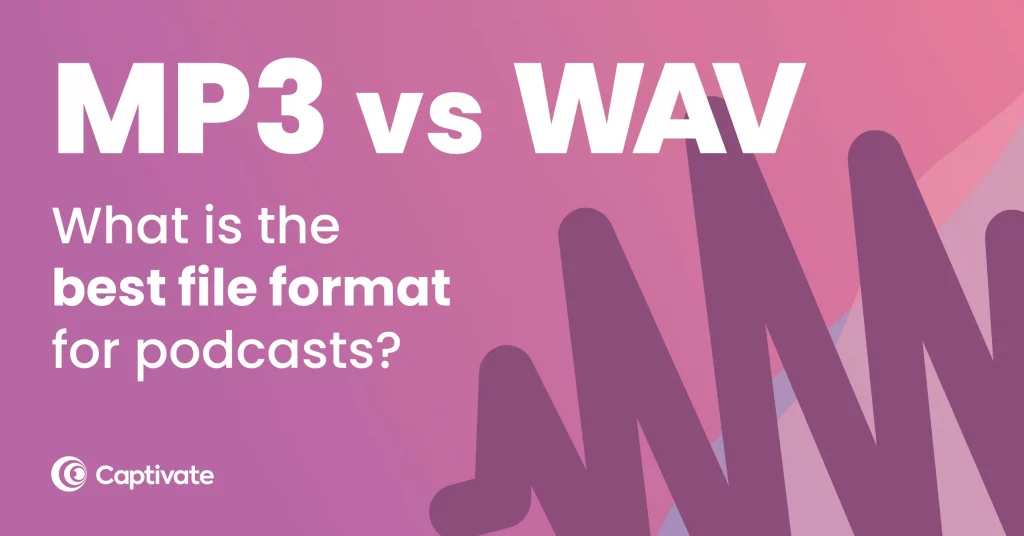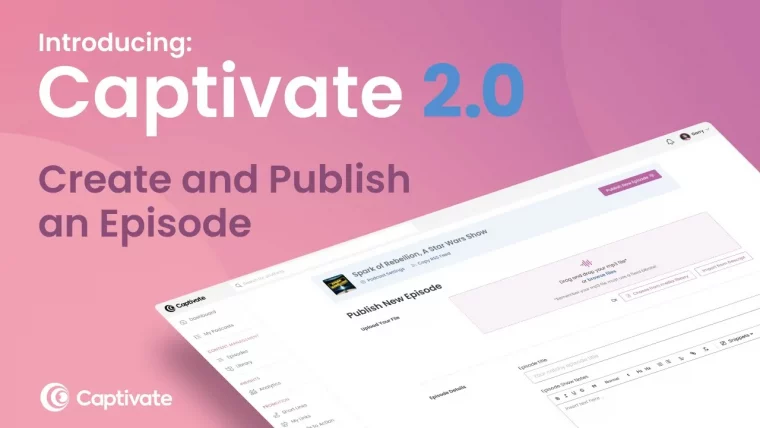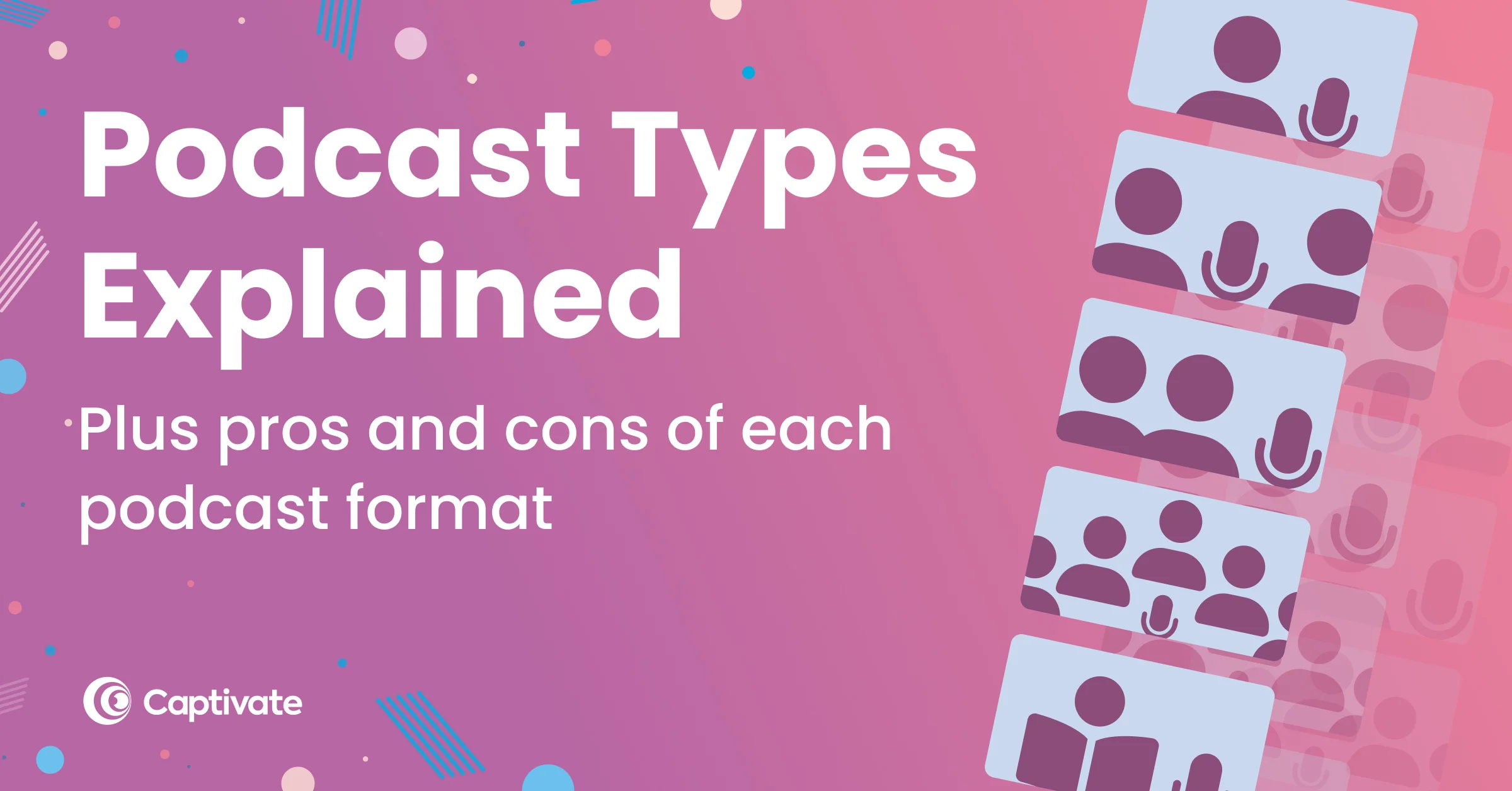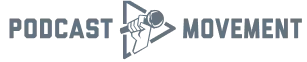Let’s settle a debate: what’s the best file type for podcasters – MP3 vs WAV? We’ll take a look at the differences between the two file types, how they measure up against one another and which is the best file format for a podcast in 2023.
In this article...
What is MP3 format?
MPEG Audio Layer-3 files, or MP3 files to you and me, are the most common form of audio file used in day to day life. They’re what you’re listening to if you stream music or podcasts from Apple, Spotify, and the majority of big streaming services – they’re so popular and ubiquitous because of their small file size, meaning they’re easy to upload, stream and download.
This is possible because MP3 files are compressed – a bit of a scary word to the serious audiophiles out there, given that compression usually means a loss of quality, but MP3 files actually hold up remarkably well against lossless formats in a lot of instances.
What is WAV format?
Waveform Audio File Format, more commonly known as WAV files are a lossless, uncompressed file type used to keep audio quality high. When you’re editing individual files together in a Digital Audio Workstation, or DAW, (software used for recording, editing and producing audio files), using WAV files allows you to hear nuances in the audio better, as they’re higher quality meaning you can edit your audio to a higher standard.
Due to their losslessness, WAV files are substantially larger in file size than their MP3 counterparts, meaning files take longer to upload and process, and can be a nightmare for streaming, especially when it comes to podcast episodes..
MP3 vs WAV – What is best for Podcasters?
MP3 files rule the roost when it comes to podcasting (and music streaming). All of the big players – the Spotifies and Apples of the world – recommend MP3 format, as their size makes for easier uploading, streaming and downloading.
WAV files are still important when it comes to editing and production. You want to use the raw and uncompressed audio when you’re editing and putting the final touches to your podcast episode. When you’re ready to upload to your podcast host and share with the world, convert the file to MP3. Your file size will be a fraction of the size, but the audio quality will still be high e.g. your listeners will be none the wiser, plus listeners won’t have issues streaming your episodes.
What’s the difference between MP3 and WAV
The big difference between WAV and MP3 is sound quality: given that MP3 is a compressed format, some of the frequencies in the sound wave are lost – this is why you’ll sometimes hear it referred to as a “lossy” format.
WAV files aren’t compressed, so all of the frequencies reach the listener – therefore they’re a “lossless” file type.
That’s not to say that MP3 files sound bad. They sound great! If you listen to podcasts or music or in a digital format, whether that’s on YouTube, Spotify or Apple, you’ll be accessing them in an MP3 format – and it sounds pretty good, right?
Most people won’t really be able to tell the difference, unless you’re listening to your favourite record on some pretty high-end headphones.
Why you should use MP3 files for your podcast
A lot of people hear that WAV files are lossless or uncompressed and this makes them think that they’re better for their listeners, when in fact the differences between the two files are inaudible to humans in a lot of instances.
WAV files are big, unwieldy things that are hard to upload, hard to download and just not suited to streaming. Don’t be fooled by terminology like “lossless” and “uncompressed” – it’s not what informed podcasters use.
What you should pay attention to is the bitrate of your MP3 files. As a general rule:
- If your show includes a lot of music, use a higher bitrate
- If your show is more talking, you can afford to use a lower bitrate
How to convert WAV audio files to MP3
The easiest way to safely convert a WAV file to an MP3 format is to upload the WAV to your DAW of choice, save the project and then export it as an MP3. It’s important to note that doing this in reverse won’t increase the quality of an MP3 file to WAV level, as the lost frequencies have already been lost by the time you downloaded it.
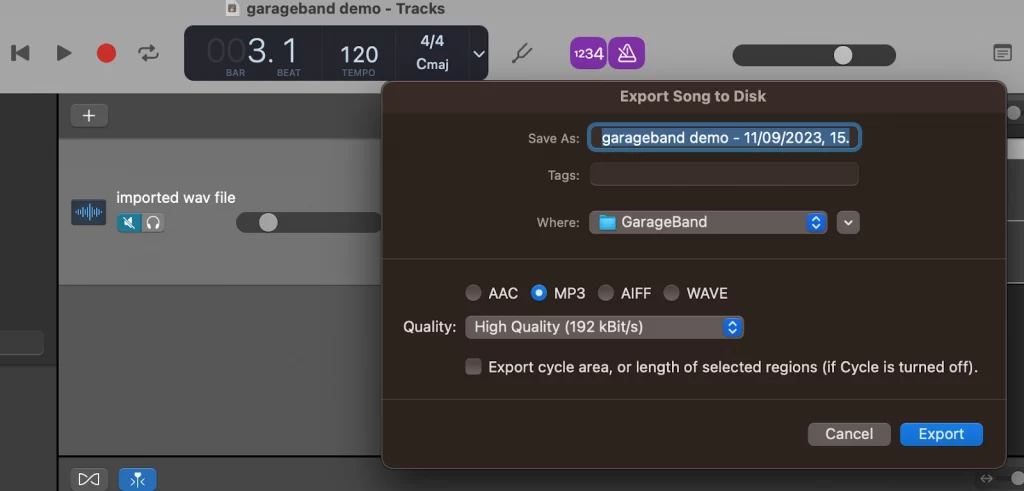
FAQs
- What are compressed audio files?
Compressed audio files are digital audio files that have undergone a process of data compression to reduce their file size while preserving the essential audio quality. This compression is achieved by removing redundant or unnecessary data from the audio signal, making the file more manageable for storage and transmission.
- What are uncompressed audio files?
Uncompressed audio files, also known as “lossless audio files” or “raw audio files,” are digital audio files that store audio data without any form of data compression or loss of quality. In other words, they preserve the audio signal in its original, uncompressed state, resulting in larger file sizes compared to compressed audio formats. Uncompressed audio files aim to maintain the highest possible audio fidelity.
- Are compressed or uncompressed audio files better?
Both compressed and uncompressed audio files have their place – the quality of uncompressed audio files makes them more popular with audiophiles, but the smaller file size of uncompressed files makes them easier to upload and download. That’s why most streaming services use uncompressed files.
- What are lossy formats?
A “lossy” format is a way of describing a compressed audio file which has “lost” some part of the original frequencies as part of the process of reducing the file size. It’s the opposite of a “lossless” format.
- What is a fixed bitrate?
When an audio file has a fixed bitrate, each portion of that audio file is encoded with the same number of bits per second. This means that even for sections of audio that are less complex or have fewer details, the same amount of data is allocated as for more complex parts of the audio.
Takeaway
Whatever our opinion as podcast and music listeners, MP3 files are king when it comes to the vast majority of directory apps. That means if we want people to be able to easily access and stream our content on the big players like Spotify, Apple and YouTube, we need to be using the MP3 format.
This is because MP3 files are compressed, meaning the file size is smaller and they’re nice and easy to upload and stream. As a trade-off for this, they’re a “lossy” file type, meaning some frequencies from the original recording get lost, but the audio quality is still high. Your listeners will be none the wiser.
WAV files are a lossless file type, and they’re used by studio producers and bedroom recorders alike during the editing process. They have a higher audio quality, but due to their large file size, they are not suited for streaming and are problematic when it comes to uploading and downloading.
The main takeaway is to always convert your podcast episodes to MP3 when uploading them to your podcast host.
Found this article helpful? Read our article about recording podcast episodes remotely or the best headphones for podcasting.