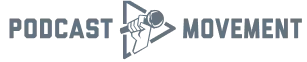These days, you don’t have to work for a big publication to get your dream interview – as long as you know how to record a podcast remotely, you can effectively connect with anyone on the planet. In this article, we’ll teach you what makes a great remote podcast setup, which software you should be using and how to prepare your guests.
In this article...
What is meant by remote podcast recording?
In the post-pandemic era, the chances are we’re all more familiar than we’d like to be with doing everything remotely. Podcast recording is no different – recording with a guest or co-host remotely allows you to connect with people you otherwise may not have been able to, and entirely removes the need to be together in an expensive studio, reducing overheads and making podcasting more accessible.
Simply, remote podcast recording refers to recording a podcast episode with someone else who is not in the same room as you, using some kind of video or audio conference software. There are platforms built specifically for this purpose, or there are more low-tech methods of achieving it – we’ll discuss all below!
Can you record a high-quality podcast remotely?
You absolutely can record a high-quality podcast remotely! All you need is reliable software and a little know-how.
The most important thing you’ll need to remember is to educate your guest on how to set their space up for quality audio – you’ll need to remind them to use a decent microphone, some headphones and to use a room with plenty of soft cushions and carpeting.
What is the easiest way to record a podcast remotely?
The easiest way to record a podcast remotely is to use a dedicated remote recording solution – we actually ranked some of the best podcast recording software for you here, but let’s touch on some of the best remote options for you here.
All three of these options save files locally for all participants, meaning poor internet and buffering won’t ruin your recording – a true boon for anyone familiar with remote communication!
Riverside
Riverside, available in browser or as a mobile app, Riverside boasts a simple UI, super high quality audio and video recordings and the ability to save each participant as a separate track to make editing easier down the line. It also offers AI transcription and live streaming capabilities.
Price: $24/month for Pro Plan, which allows for 15 hours of video/audio recording. This should be enough for any podcaster!
Squadcast
Another solid option, Squadcast has a patented recording engine for uploading and storing recordings. It also integrates directly with Captivate’s Guest Booking feature, making it easy for you to invite guests to a session. It also offers super high quality audio and video options.
Price: Squadcast is available for $12/month, which offers 10 hours of recording each month, or $24/month for 30 hours.
It was also recently acquired by Descript, meaning any existing users of either service can use the other for free!
Zencastr
Entirely web based, Zencastr also allows for audio and video recording, automatic mixing and access to their live editing soundboard. They also offer up to 12 participants in each recording session.
If you join their Creator Network, which is a free and non exclusive ad-partnership, Zencastr’s free plan actually allows for unlimited audio and video recording – a great offer for any podcaster on a budget.
Price: If you don’t want to join the Creator Network, or if you want unlimited access to Zencastr’s live editing soundboard and recording masters, you’ll need to be on their $18/month plan.
How do you record a podcast remotely?
There are a number of ways to record a podcast remotely, the most intuitive solutions being the platforms listed above which have been built specifically for that purpose. Let’s take a look at what else you want to know about remote recording.
How do I record a podcast with someone far away?
To record a podcast with someone far away (or even just across the street), all you need is a means to contact them and a means to record that conversation. There’s a whole industry of remote recording options geared to this, but you can technically go as lo-fi as you want, provided you have those two key pieces.
How do I record a podcast with hosts in different locations?
When recording a podcast with two hosts remote from one another, you need something that’s reliable – the hosts are in it for the long haul, and they’ll need software they can trust and get along with. Don’t cut corners on this – you need to find a remote recording solution that works with your format. Your best bet is to use one of the options listed above.
Can you record remotely on Audacity?
Audacity doesn’t have an in-house remote recording solution – if you want this option as part of your DAW, you’ll likely need to a more premium option such as Descript or Riverside. What Audacity does well is simple, solo recording editing – it does it with a super easy to use UI, and it’s totally free for everyone.
Is Zoom a good way to record a podcast?
Zoom is an excellent option for remote podcast recording – in fact, they have a paid plan which can be used to record Zoom calls specifically for this purpose, which will set you back just under £10/month (£119/year). It’s great because so many of your guests will already be familiar with Zoom, so they’ll feel natural and comfortable using the platform.
What do podcasters use to record remotely?

There are as many options for remote recording as there are podcasters, it’s about finding something that works within your workflow and your budget. Let’s take a look.
- Dedicated remote recording software
As discussed above, purpose-built remote recording software is the most intuitive solution, and will save you a lot of time in the edit. Usually, though, these platforms aren’t free to use in their full capacity, so won’t be suitable for podcasters with a limited budget.
- Recording separate tracks locally
A free solution would be to contact your guest through something like Zoom or a telephone call, make sure the call itself is playing through your headphones and then both you and your guest record your own side of the conversation into a free DAW such as Audacity or Garageband.
This can be very difficult to match up in the edit, and there’s a lot that could go wrong – it also isn’t the most elegant solution to be presenting your guest with. One of the dedicated options we’ve listed above will automatically record local files for you!
- Video conferencing software
As we touched on above, Zoom allows you to record your calls when you’re on their paid plan. This is a big bonus when it comes to remote recording, given that so many people are now familiar with Zoom’s UI thanks to, you guessed it… the pandemic!
Zoom isn’t the only video conference software you can use for recording. You could also go with Skype, which is a bit more old-school and can be prone to freezing, or Google Meet, which is about as good as Zoom, it’s just down to your preference.
- Phone-in hardware
Using a mixer such as the Rodecaster Pro, you can directly input your phone while receiving a call and record the audio on a separate channel – this is very similar to what radio programs use when accepting phone-ins.
For anyone interested in podcasting hardware, this is a nifty and cool method to record conversations remotely.
Benefits of remote podcast recording
The explosion of remote recording has yielded some big benefits, especially for bedroom podcasters.
Flexibility
Gone are the days of scheduling conflicts laying waste to recording plans – you can now record with a guest in a different city anywhere across the world. You’re not reliant on transport or studios – the ability for both participants to record from wherever they are has made the whole process far more simple and convenient.
Time efficiency
Another article we think you'd like...
Reading Time: 9 minutes We’ll help you decide the ideal podcast episode length for your show, based on genre, topic, audience demographic etc.
Remote recording streamlines the whole podcast production process, giving you more time to focus on other important areas such as listener growth or monetization. You’re also more likely to get more guests to agree to come on the podcast, as time efficient remote recording makes it easier for guests to fit a podcast interview into their day.
Diversity of guest pool
Someone who would previously have never been able to meet you in a studio (or wherever you record podcasts) can now join you directly from their home or office, allowing you to interact with people you would never have been able to interview previously, from across the globe.
Comfort and ease
Guests will be far more likely to agree to an interview if they don’t have to put themselves out, which means better content for you. Being in their own home could also help to relax guests and make the interviews more candid and unique.
Accessibility
For someone with mobility issues, accessibility may have been a problem before they could join an interview remotely – this is yet another example of the widened pool you now have access to as an interviewer. Offering more accessible recording options to guests is essential to making sure your podcast is inclusive.
Preparing for remote podcast recording
The responsibility for good audio quality is shared between yourself and your guest, so make sure you’re both prepared for success.
- Contact your guest(s) before recording and help them to set up effectively – they’ll want as good a quality mic as possible, they’ll want to be wearing headphones and make sure they’re not speaking into any hard or reflective surfaces.
- Test your setup and equipment before recording – record a quick sample and ask your guest to do the same so you can listen back and make sure that everything sounds good. You don’t want to get to the end of an interview and realise it’s unusable.
- Check your surroundings – ensure Alexa (or any other virtual assistant) is turned off, your laptop and phone notifications on silent, windows are shut and no one you live with is going to pop in and ask you what you’re making for dinner. Any background noise that you don’t want to be recorded needs to be eliminated.
- Be in regular contact with your guests – make sure they’re totally prepared and feel comfortable ahead of their interview. It will result in a better episode and a better representation of you and your brand.
What to consider when recording a podcast online
You may need to speak more descriptively to your guest or spend some time speaking to them ahead of the interview, given that there’s no opportunity to build chemistry through body language or eye contact. Give the conversation the opportunity to flow as naturally as possible, and always be a reactive interviewer – if your guest says something interesting, follow them down that path, don’t just move on to your next pre-written question.
FAQs
- Which is the best choice for recording a podcast in an outdoor location?
In terms of recording software, there aren’t any specifically geared for remote recording, but it’s a good idea to use a wind filter on your mic and choose a location away from traffic.
- Can you record a podcast over the phone?
You can record a podcast over the phone, with both participants recording their own half of the conversation, though this can be difficult to match up in the edit. It’s easier to use a dedicated remote recording solution.
- What remote recording option gives you the best audio quality?
They all seem to refer to their audio qual with different measurements, so I can’t confidently say
- How can I remotely record a podcast for free?
If you’re a member of Zencastr’s free Creator Network, you can use their remote recording services for free! Dedicated remote recording software such as Riverside and Zencastr also offer limited free plans, and you could use video conference software, something like Skype for free too!
- What is local recording?
In this article, we’ve referred to two different types of local recording:
- A platform like Riverside saves a file of the recording to the machine of each participant involved so that someone’s side of the conversation isn’t disrupted by lag. Platforms that offer this do it automatically.
- Each participant of a podcast speaks over the phone and physically records only their own part of the conversation by making sure the others’ are played through their headphones, so only their replies are picked up by the microphone.
- Why is recording seperate audio tracks for remote guests important?
Depending on the recording software you use, always look for an option to download mutiple audio tracks separately (usually in WAV or MP3 format), rather then in one file. Having seperate audio tracks makes the editing process easier, as any mistakes or unwanted background noise or interference can be removed.
Takeaway
Remote recording has opened up the world of podcast interviewing, making it sustainable, easy and accessible for the bedroom podcaster. There are ways of doing it DIY-style, however these can often prove false economy, given that you’ll be spending a lot of time piecing them together in the edit.
The best option for most podcasters is to use a purpose built remote recording solution, such as Riverside, Zencastr or Squadcast. Each one has their own benefits and drawbacks, but they’re all quality platforms designed to make your remote recording experience easy for yourself and your guests.
Remote recording is the main way many podcasters operate now, and there’s a reason – don’t be afraid to take the plunge!