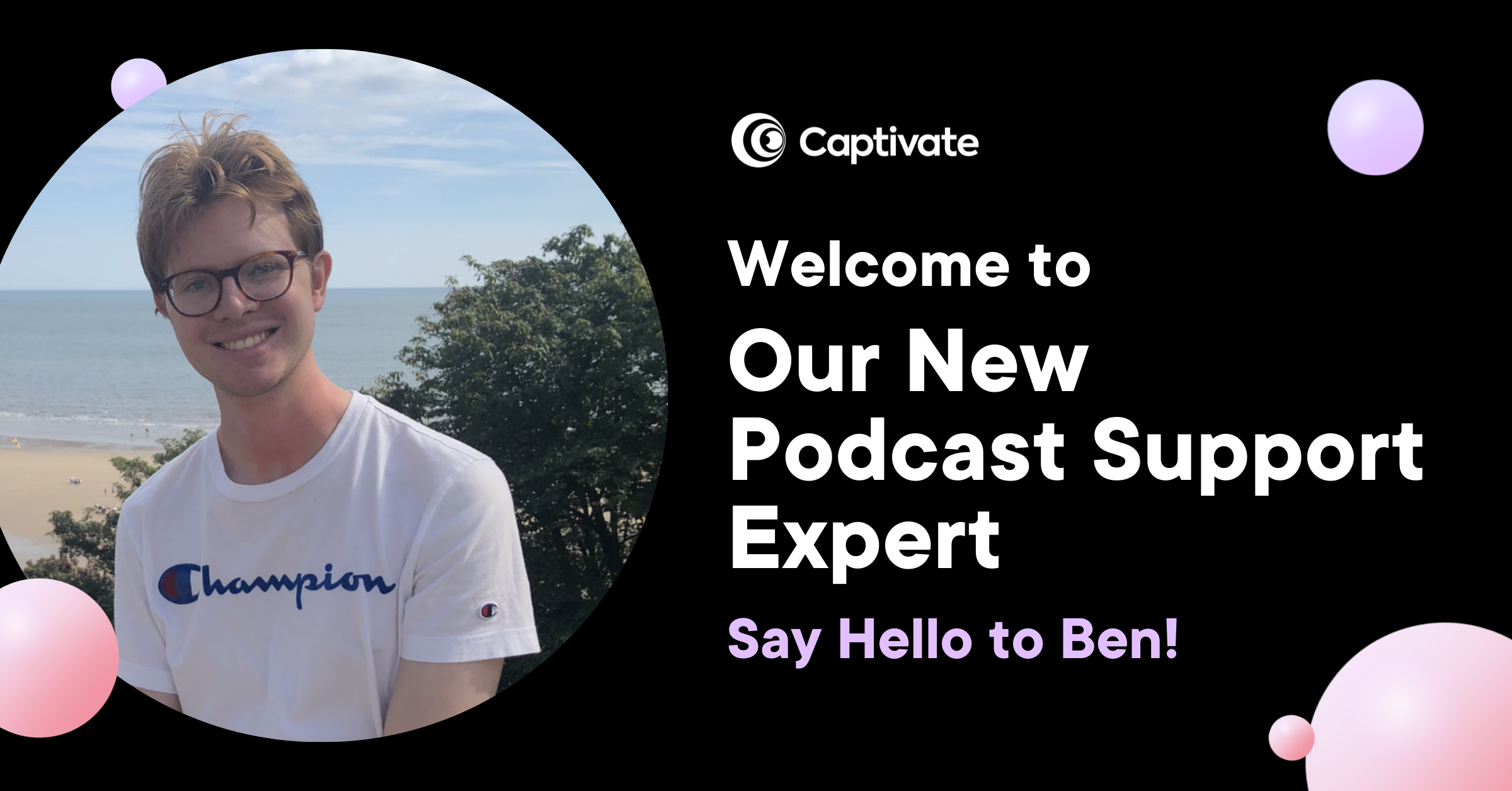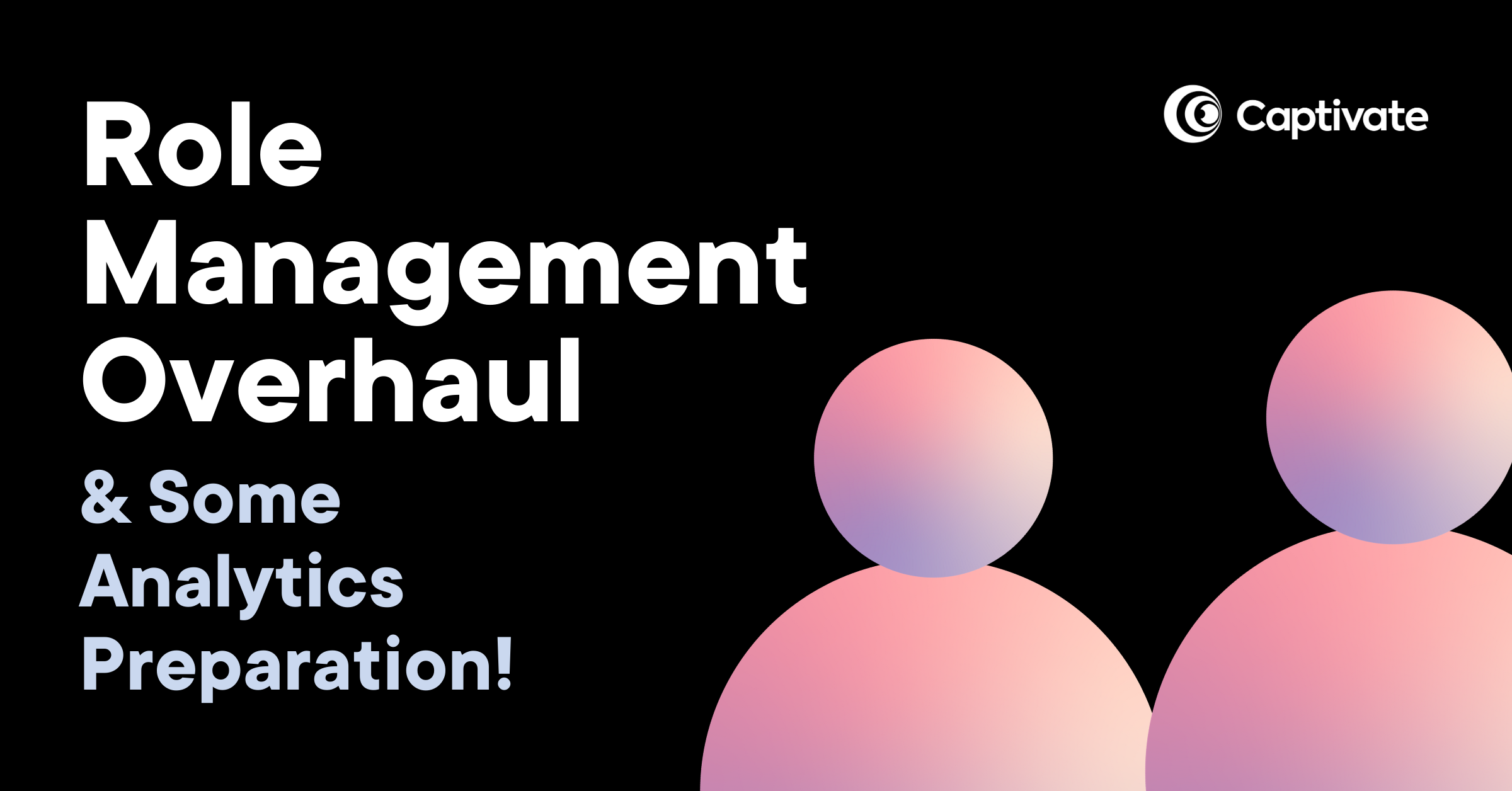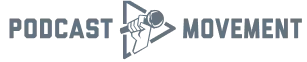Our mission as a podcast hosting platform is to give podcasters the tools they need to better understand their audience and thrive in their niche.
We know that launching and building a podcast brand starts and ends with data. Podcasters need to be able to make informed decisions on how to grow their audio influence successfully and sustainably.
That includes the ability to measure, test and develop using the very best tools, accessible to everyone, at no extra cost.
We’re constantly upgrading our analytics package to include as much detailed data and information as we can give you about your podcast performance, no matter what plan you’re on.
Today, we’re proud to announce a huge upgrade to our podcast analytics, bringing you the most comprehensive analytics suite of any podcast host. We’ve made our insights more accessible, more visual and easier to understand, meaning you’ll now be able to get – and understand – the information you need quickly.
This new update – now live for all Captivate podcasters – provides deeper and more powerful insights on your podcast, your episode content and your listeners.
Let’s get into it!
Inside Captivate’s New Advanced Podcast Analytics
In this article...
1. Access in-depth analytics for individual podcast episodes
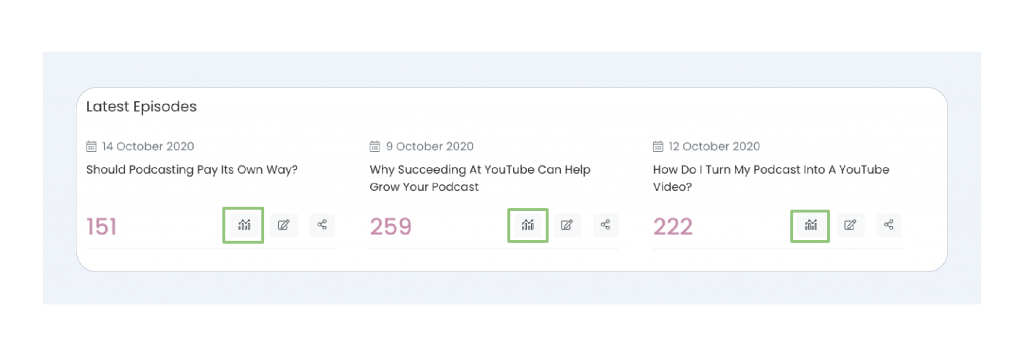
You can now click into analytics for any given episode directly from your library. You’ll then be able to see the full stats for that episode, including listener behaviour and demographics.
Read a detailed breakdown of your individual episode analytics in our guide.
2. You can now get full, detailed episode-level download overviews
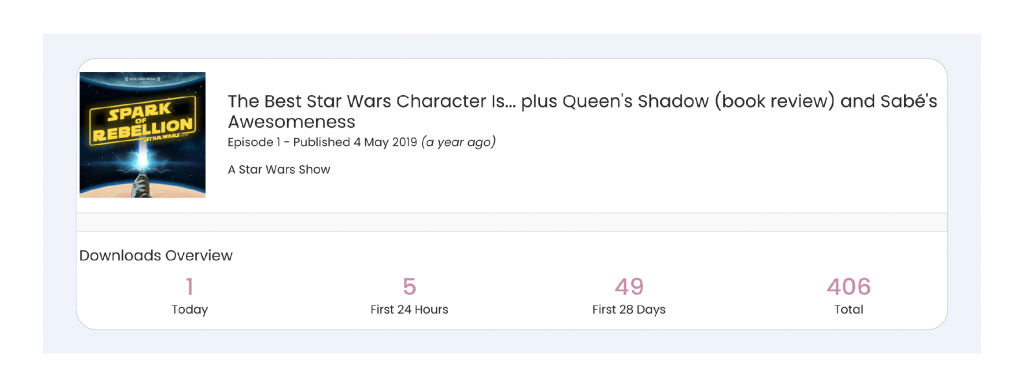
See your downloads within the first 24 hours and 28 days of publishing an episode. This kind of insight is invaluable for working with sponsors, where determining the true reach of a given episode is key to winning pitches and providing value!
You can also toggle between displaying downloads as they happen or cumulatively to identify plateaus, milestones, peaks and troughs.
3. View an episode’s downloads from its release date

Reaching certain download milestones is a big deal for any podcaster – especially if you work with sponsors.
You can now see how many downloads an episode has achieved since the day it was published, helping you to track download milestones and listener trends from its release to the current date. Switch to cumulative view to easily see download milestones and identify traffic spikes.
4. See today’s trending episodes
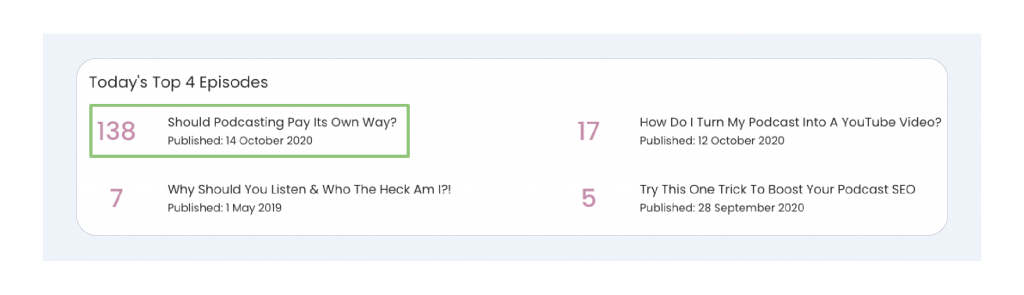
The top downloaded episodes on any given day are now displayed at the top of your dashboard so you can identify – accurately – where download spikes or increased traffic have come from based on your marketing or promotional activity!
This feature makes it tons easier to make quick marketing decisions and jump on top of trends as they emerge.
5. Make strong content decisions with timeline comparison
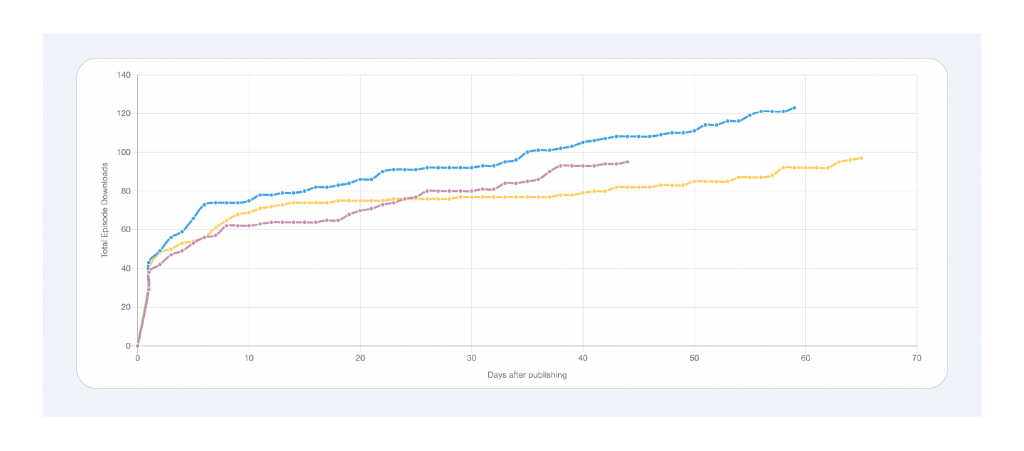
When you’re planning new content, being able to tell which episodes your listeners really love – quickly and visually – is extremely handy.
Give your listeners more of what they want by comparing multiple episodes of your show against each other. The comparison will break down the episodes’ daily downloads over time to give you a clear indication of what kind of format, topics and episode titles got the most downloads.
6. Get deeper listener insights with detailed web player analytics
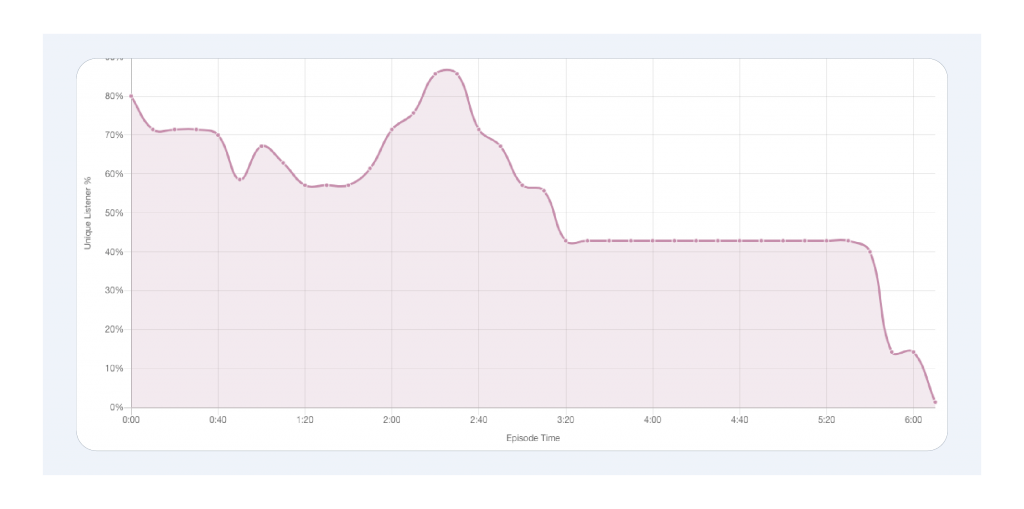
Listeners don’t just discover podcasts in the directories. A huge part of expanding your audience depends on your podcast being as accessible across as many devices and browsers as possible, which is why the Captivate web player is so powerful to begin with!
Now it’s even stronger.
With Web Player Analytics, you can now see how many people listened to your episode via your embedded player, as well as lots of other useful insights on how they responded to your content, such as:
- How many unique listeners hit play on an episode
- How many people are choosing your web player over listening apps
- Listener duration, drop-offs and replays
Read more about Web Player Analytics, how it works and how you can use it!
So there you have it – 6 brand new metrics to help grow and develop your podcast, content and listenership!
We’ve been working hard on this release for months.
A BIG thank you goes out to our lovely dev team and our podcasters, especially Christopher Bandura, Walker Neer and Steven Weber, for their suggestions, feedback and support – we couldn’t do it without you!
Get More Help Understanding Your Podcast Stats
Podcast analytics are a foundational part of growing and building your show.
Another article we think you'd like...
Reading Time: < 1 minute The Captivate team continues to grow with the arrival of Mark Musgrove, our Digital Marketing Manager!
But if you’ve just launched or have just started paying attention to your analytics, they can be super confusing!
We’ve put together a helpful and comprehensive guide to understanding your podcast analytics. In it, we take you through the entire Captivate analytics dashboard, break down each metric and how you can interpret your data meaningfully, to make informed decisions on marketing, monetization and content.
As always, we’ve updated all relevant help articles, and if you need any help, support or advice on podcast analytics and growing your show, reach out to us in the Facebook group, on Twitter or shoot us an email!