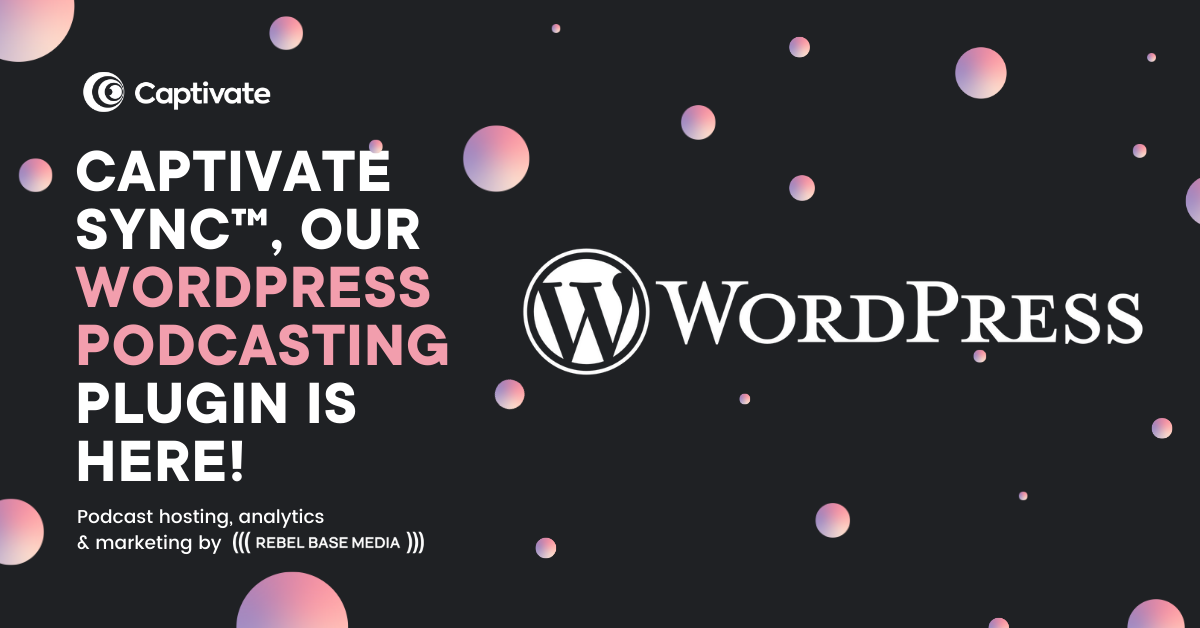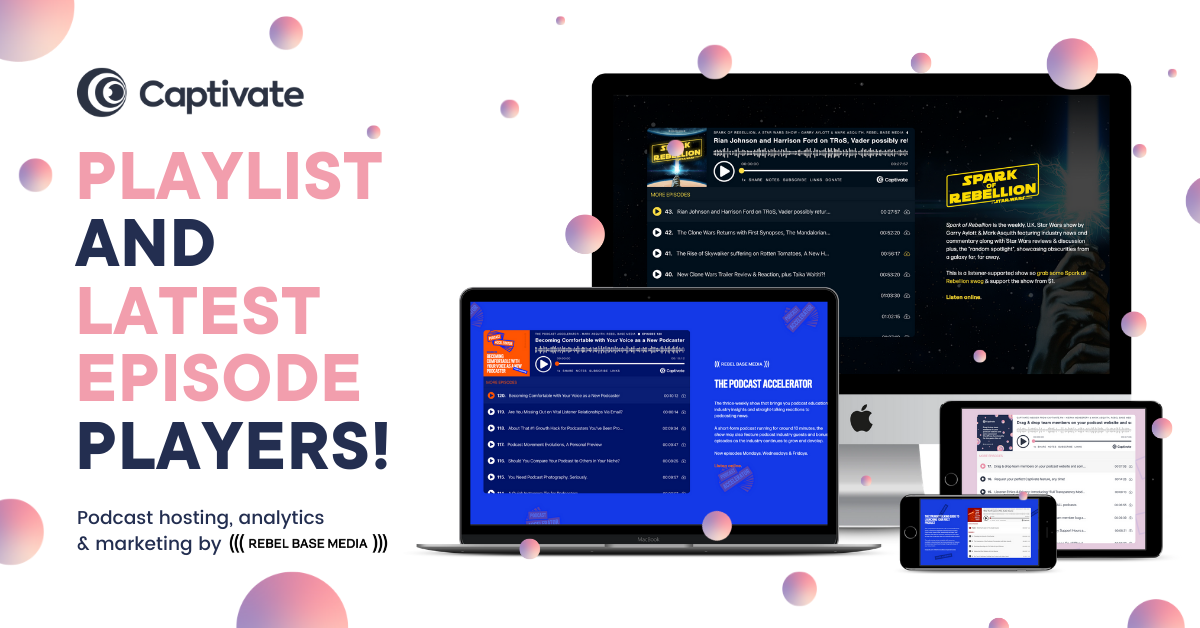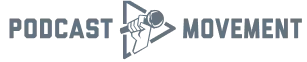- Deep-dive episode view: You can now dive-deep into the trends for each podcast episode that you release by filtering your entire analytics data on an episode-by-episode basis. Ooooof!
- Overlay download data with release days: What happens when you release an episode? BOOM! Downloads! Right? Well, usually yeah but sometimes peaks and troughs occur where you absolutely would not expect them. So, click the new shiny little box to overlay your podcast release dates on to your podcast download data to start to learn about some of the trends that your show experiences. Pro tip: try “singe day” view with this turned on and choose a date when you published something.
- Break your download data down into state, region, city/town level: Available at show or individual episode level, you can now view the states/regions and city/town that your show gets downloaded in. Cool, right?
- Add percentages to all the data you’d like to see as a percentage: Data geek? Just like the shape of a percentage sign? We’ve added percentages to every reasonable piece of data that you’d want to see a percentage next to. You’ll see percentages in grey next to the core data where available. If you do just like the shape of a percentage sign, here’s a little something for you: %%%%%%%%%%.
-
Features
Browse by... View All Features
My Goals Podcast Type I’m Worried About What Best Describes You? Problems with My Current Host Feature Focus Captivate Creator Suite All FeaturesMake Money PodcastingGenerate real revenue from your show.
Build My BrandBuild a scalable, growing brand around your podcast.
Grow an AudienceGrow a loyal, scalable audience around your podcast.
Build a CommunityIt’s not just about downloads, build an engaging following.
Start a Podcast NetworkMore opportunities in greater numbers.
Internal Communication for My BusinessKeep your team informed.
Start a PodcastEverything you need to start a successful podcast.
Start Another PodcastCreate and host multiple podcasts on one account.
Start a Podcast for My MembersMembers-only content.
Save Production TimeSave time & effort in your podcasting workflow.
Save Money on PodcastingSave money & cut costs in your podcasting workflow.
Interview PodcastBook guests, manage interviews & more.
Solo PodcastYour own thoughts and message made easy with Captivate.
Co-hostedYou and your co-host growing your podcast with ease.
News PodcastKeep your listeners up-to-date with frequent feed updates.
Bitesized/Short-formGrow your short-form podcast quickly and easily.
StorytellingUnlimited episodes and time to tell powerful stories.
Client PodcastsIntuitive dashboard for unlimited podcasts, networks and teams.
Internal PodcastPrivate podcasting for business and organisations.
Private Member PodcastsMember-only content, powerful access and security features.
The TechnologyThe simplest podcasting platform makes the tech easy.
Finding the TimeOur industry-leading workflow tools - built to optimize time.
My Podcast FailingHelpful personal support, accountability and education.
Not Knowing What to Talk AboutSafe guidance & help.
What Format to ProduceCatering for all content and format types.
Imposter SyndromeSupport and help from our community members.
Staying AccountableAccountability & support available 24/7.
Security of the PlatformState of the art tech stack coupled with multi-factor auth.
Moving My PodcastOur simple-to-use, quick import tool has you covered.
Getting Good SupportMeet our widely praised, multi-time zone support team.
Missing FeaturesExisting industry-leading tools plus innovative roadmap.
Paying for Extra Downloads or StorageHonest, clear podcast pricing.
Paying for Extra FeaturesThe most advanced tools available to everyone.
Feeling OverwhelmedSupport from our personal team, plus our free education.
Lack of CommunityActive Facebook Groups with podcasters of all levels.
Being Hard to CancelTransparent cancellation process if Captivate isn’t for you.
EntrepreneurBuilding your next big thing? Use a podcast to grow it!
YouTuberProfessional podcasting tools for experienced creators.
InfluencerExpand your brand to audio influence with a podcast.
Small BusinessGrow your small business with a highly-focused podcast.
Content MarketerExpand your marketing with a profitable audio channel.
Content CreatorBe where your fans are with a powerful audio presence.
Missing FeaturesIs your host moving too slowly for your growth needs?
Cost of HostingHosting getting a little expensive where you are now?
Getting SupportStruggling to get the right support from the right people?
Feeling Silly When Asking QuestionsFeeling undervalued?
Stability of the PlatformToo much downtime with your current host? Too many bugs?
Giving My Team AccessPaying for extra team member seats or struggling with access?
A Poor InterfaceWorking on an interface from the noughties?
Lack of Frequent UpdatesTired of every other podcaster having new features but you?
Lack of Industry InnovationWorking with a host that thinks "innovation" is a feature?
Not Enough Monetization OpportunitiesStruggling to make money?
No Education to Help MeLeft on your own to struggle through growth ideas?
Lack of IntegrationsHoping to optimize your workflow but being left behind?
Giving My Clients AccessConsultant or agency? Client access should be easy.
Monetization
Simple User Interface
Education
Private Podcasting
Memberships & Tipping
IAB Analytics
Community
Podcasting 2.0
Marketing Tools
Captivate Websites
Support
Team Access
Research & Planning
Cost Saving
Captivate Player
Podcast Migration
Workflow Tools
Networks
Mass Distribution
Guest Interview Booking
Dynamic Ads & Content
Dynamic Show Notes
- Struggling to Launch Your Podcast?
- Free Podcasting Course
- How to Start a Podcast
- Learn
- Resources
- About Us
- For Publishers